
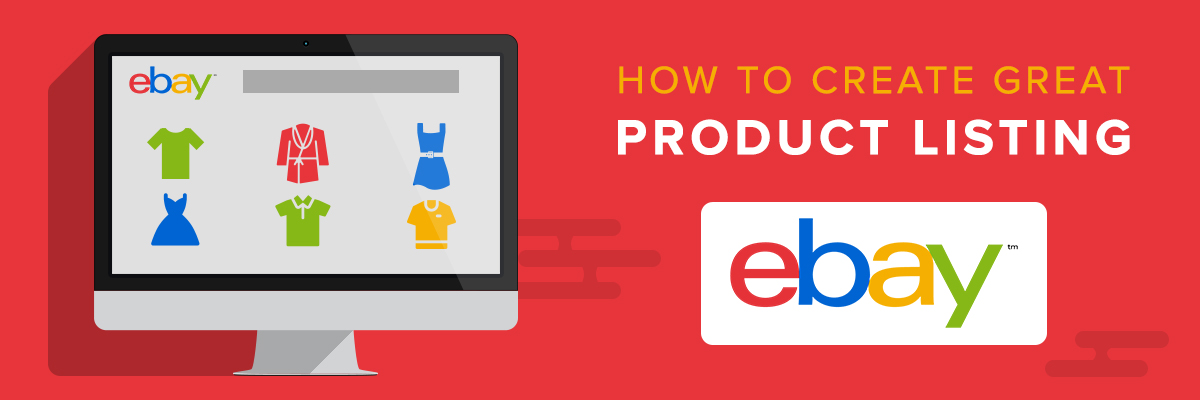
The Perfect Way to Create An eBay Listing?

Running short of time? Get PDF of the blog in your mail.
|
Play Now

|
Few facts about eBay.
- 171 million buyers
- 25 million sellers
- No of eBay classified users – 250 million
- GMV for 2017 was 88.4 Billion $
- Revenue for 2017 was 9.5 Billion $
- Number of App downloads are 370 Million
- Number of Products on eBay are 1 billion
- 81% of items sold on eBay are new
Selling on eBay is a great move, but with billions of products out there you have to stand out in the crowd. The great eBay listing can be achieved simply providing the basic information about your item like title, photo, description, price, payment method, and shipping information.
You are going to miss out the sales opportunities if you target your listing widely. Before you start, make sure you have a niche to target. Getting your products listed to have some best practices that are discussed as follows.
Select/Go to eBay’s Sell Your Item form and by clicking the on Sell button at the top of eBay page.
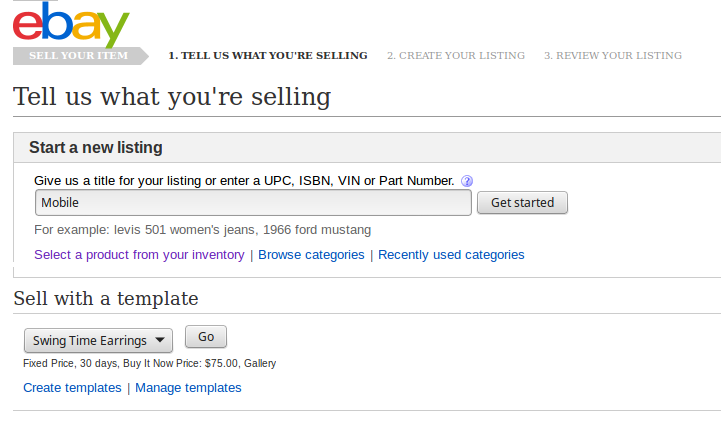
How to create great product listing at eBay: Select the adequate product form. Image Source: ebay.com
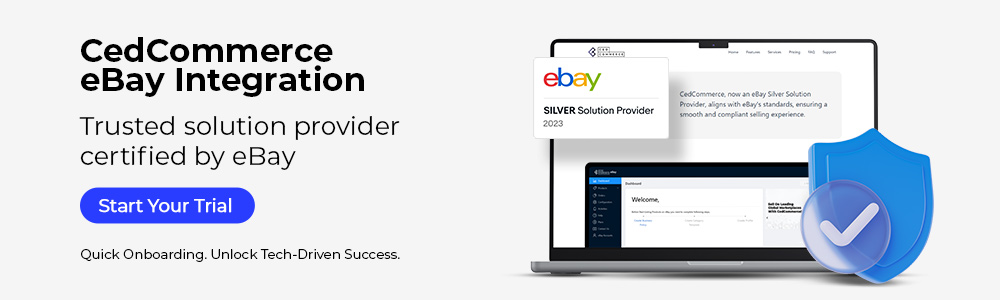
Select a Category
Choose your category very carefully, as your eBay listing visibility will be defined by it. To find an appropriate category for your item, enter keywords into the search box labeled “What are you selling?”.
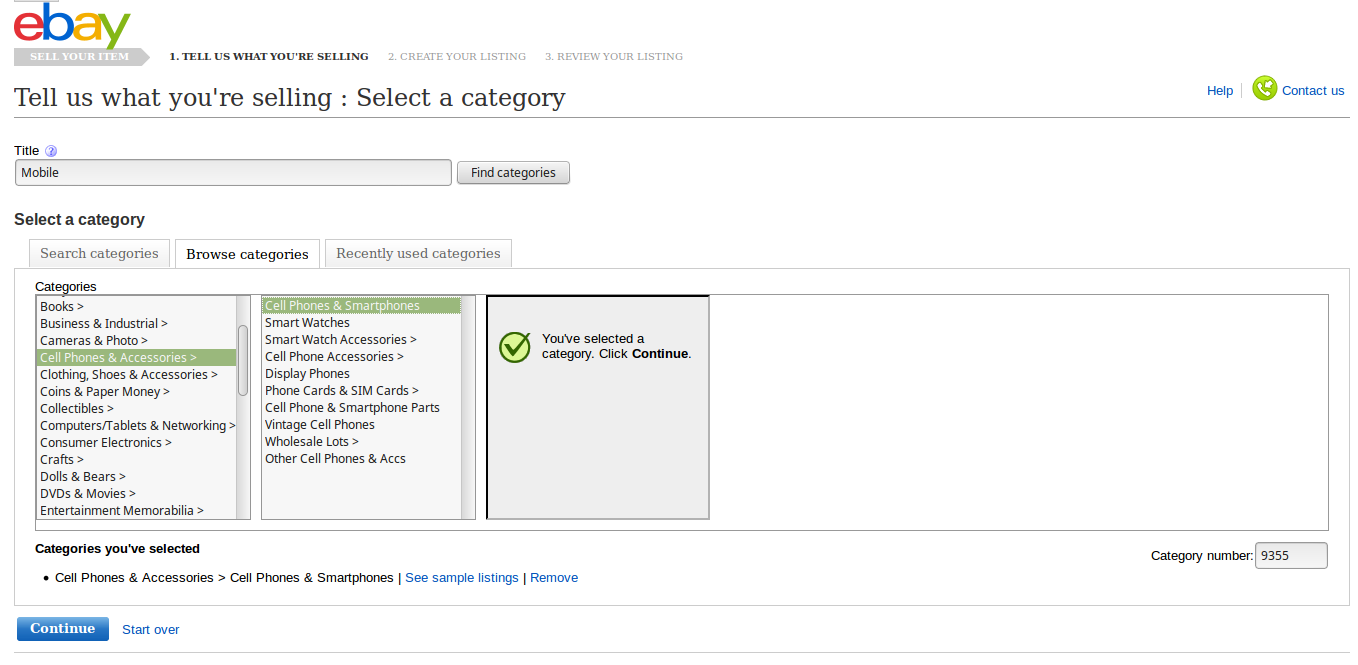
How to create great eBay listing: Select the most appropriate category (Image Source: eBay.com)
Write a good title and description of the product
Use vocabulary targeting your niche when writing titles and descriptions. You can make use of keyword research tools to refine down your keywords and get appropriate suggestions. Try to make them clear, complete, and descriptive to help sell your item.
Few tips for an effective title
- Be a little descriptive about the title. Plus you get a character limit of 80 to make lasting headings.
- Using the brand name in the title is a good idea.
- Can also include attributes such as color, size, and condition.
- Through the title try to convey the purpose of your item.
- Creating a good title can result in bad use of grammar. But it’s okay.
- Don’t put misleading information in titles.
- Don’t put website, email, and phone numbers in the title.
- Don’t use brand names of competitors, or other than yours. It’s against eBay policies.
Few tips for an effective description
- Keep the USP’s and vital information on top of the description.
- Put other information such as color, size, shape, manufacturing date, company, items condition, and other relevant details. To give your buyers a clear picture.
- Ensure to include what will comes along the product as in accessories, if any.
- Try that your descriptions are in the form of storytelling to engage the buyers. It is a proven practice that leads to higher sales.
- Don’t make false claims about your products.
- Don’t include any irrelevant information that loses the interest of the buyer.
- Don’t include multiple fonts and font colors, as it becomes unreadable on mobile devices.
- Don’t unnecessarily repeat information from other fields.
Enter item specifics
Item specifics are the details of items such as brand, size, color, shape, style, etc. They appear on top of your description and give a feel of facts about your item to the buyer. Ensure you are putting the right and relevant information in the item specific section. Items specific also help buyers finding your product and make the right purchases.
Advantages and Tips of Item Specific
- Item-specific appears on top of the description, and give an overview of your item, to help buyers make a decision to move ahead to stay back for a checkout.
- It helps sellers to stay on top of relevant search results.
- It helps in appearing on Google Product Search (One of the top sources of traffic), by only adding few mandatory details to be indexed in item specifics.
- Include as many possible item specific to make your eBay listing more enabled and powerful.
- For generic item specifics such as color and size, try to use the options by eBay.
Upload Pictures
Uploading picture perfect can help you land more sales. It gives an idea to buyers what actually they are purchasing. Being e-commerce the products are not tangible, hence their picture gives a feel of the product’s reality to the buyers.
A good picture can set you out from the crowd and give you an edge over competitors. You can also make use of eBay picture services to enhance the pictures.
Features and upgrades
- eBay allows you to add up to 12 photos for each eBay listing.
- The first photo appears on the top left of your listing. It is called Gallery Photo.
- The other 11 photos appear on the top left that can be seen in a viewer.
- You can also make use of Gallery Plus Listing Upgrade to show larger photos in the search results.
Best practices for uploading pictures
- Try to use photos that are 1600 pixels on the longest side.
- Formats that eBay allows are JPEG, PNG, TIFF, BMP, and GIF.
- For JPEG images, it must have higher than the quality of 90 on a scale of 0-99.
- Don’t put text on the pictures
- Any listing must have at least one picture
Select eBay listing format
Selecting the best selling format increases your chances of landing more sales. Listed below are the eBay listing formats available on eBay, choose what best fits your need.
Auction Style Listing – You will receive bids for your item and it is sold to the highest bidder. You might also include a Buy it now price that helps the buyers to buy the item before the end of the listing date. You can also list multiple items.
The listing appears in the category you choose. It runs for 1, 3, 5, 7, or 10 days. There is a charge for insertion of the item, though you get free credit for one insertion if your listing gets sold. There is an extra fee for the advanced listing upgrade.
Fixed Price Listing – The price of an item is fixed to be bought directly by the buyer. You can also add the Best Offer Option that allows the buyers to place their offers so you can choose the highest one. The listing appears in the category you choose.
You can list for 3, 5, 7, 10, or 30 days, or Good ‘Til Cancelled. Goods till canceled gets renewed after every 30 days till the items sell out. An insertion fee is charged, you also get charged for Goods Till Cancelled every 30 days.
Classified Ads – It works just like any classifieds. You advertise on eBay, place your price, the buyer contacts you and you get to handle the transaction. Classified ads run for 30 days with the option of Goods Till cancellation. The insertion fee varies from category to category.
Select a Price
To set your starting price you have to consider what price you want, and what buyers would pay. As part of the pricing strategy, you can also take reference from Completed listings search. The starting price of an item is set with accordance to the selling format you selected, i.e. auction type or fixed price.
To price for an auction listing, you can also put a reserve price, if you don’t want the price of your items to go below a certain value. For auction listing, if you have a problem with winning bidder, you can give a chance to the non-winning bidder under Second chance offer that contains Buy it now price equal to the bid of the non-winning bidder.
Select a listing duration
When listing items on eBay you can choose the listing duration of 1, 3, 5, 7, or 10 days. For fixed price format the duration is for 30 days or Goods Till canceled. eBay also empowers you to schedule your listing’s for three weeks in advance. On eBay when buyers see an item, they give it a thought for a while before placing a bid or buying it now.
In such a case, a longer duration can be of your advantage. If your item is dependent on an event or any particular day, then choose your listing duration with keeping shipping time in the window.
You can’t change the duration of your listing if two hours have passed since you posted your listing. For 1 day listing, your account on eBay must have a feedback score of 10, or you won’t be able to set it for 1-day listing.
Provide payment information
Providing your buyers a safe and convenient mode of payment smoothens your process, earns you good feedback and create a trust for a long term relationship. When buyers click on Pay now on the listing or email notification, they proceed to pay you for the purchase which generates an email notifying you so you can ship the item.
You can also choose to provide payment on pickup. Though eBay doesn’t have room for personal cheque, cashier’s cheque, bank-to-bank transfers, or money order.
Provide shipping information
Listing on eBay is accompanied by including the shipping costs. This can be done in three ways.
- Offer Free Shipping
- Flat Shipping cost
- eBay calculates the shipping costs
Specify your return policy
Buyers are often comfortable shopping from sellers who offer return policies and it is recommended you accept returns.
Tip:
You are required to provide only the title, description, and price. However, providing pictures, details about payment options, shipping, and your return policy will reduce the time you spend answering questions from buyers.
Source: eBay.com
Review your listing
You will get an option to see a preview of the listing page. If you see something that needs to be changed, click the “Edit listing” link.
Thanks for your interest!
Connect your Shopify store with eBay and drive millions of visitors to your products.
-List,
-Sync,
-Automate &
Expand your sales with Shopify eBay integration HERE