BUY MICROSOFT VISIO 2021 PROFESSIONAL LICENSE KEY
Microsoft Visio 2021 Professional product is a brand new, genuine Retail License Key for Visio 2021 Edition. We also offer a full legal download of the software via Microsoft. Microsoft Visio Pro 2021 sets the benchmark for creating professional data-driven diagrams and other visual narratives. Now you can unlock the power of this versatile program for an unbeatable price.
MICROSFT VISIO 2021 PROFESSIONAL
Microsoft Visio 2021 is a diagramming and graphics application that allows individuals and teams create and share diagrams or display their data graphically. Microsoft Visio Professional and Standard editions share all the same functionality, but the Visio Pro 2021 edition includes additional updated shapes, templates, stencils, and styles. It also allows co-authoring so that several people can work on one diagram at the same time.
FEATURES OF VISIO PRO 2021
- Links Diagrams to Real-time data – this means that as your data is updated, so are your diagrams.
- Reformat or redesign any project with one click. Templates and theme tools make changing appearance a single step, with the option to change either a single page or entire project.
- Create with confidence. Visio standard employs security practices to ensure data stays private. All messages and attachments are protected, and Visio supports Information Rights Management (IRM).
- Contains an Auto Connect feature to help align and distribute shapes and data. Auto Connect allows users to effortlessly create comprehensive, readable products.
- Maintain accurate representation with automated tools. Visio standard contains a validation feature to create precise visuals, and will automatically check data entered into diagrams to ensure they meet business rules.
- Extra templates – Visio Professional 2021 offers a large assortment of built-in templates and thousands of shapes.
- Offers sets of pre-crafted starter diagrams to help you get started.
Licensed for 1 PC.
System requirements VISIO 2021 Professional
Operating system: Windows 10 , Windows 11,Windows Server 2019, Windows Server 2022 only
Processor – 1.6 GHz, 2-core processor
Memory – 4 GB (64bit), 2 GB (32bit) RAM
Hard disk space – 4 GB available disk space
Display – 1024 x 768 resolution
Graphics – DirectX 10 graphics card for graphics hardware acceleration
Additional system requirements
– Internet access
Visio 2019 vs Visio 2021: is it worth to upgrade to Visio 2021 ?
Your particular demands, the new capabilities available in Visio 2021, your budget, and other variables will all influence whether you decide to upgrade from Visio 2019 to Visio 2021. To assist you in making a wise choice, take into account the following:
1. New Features and Improvements: Take a look at the list of new features and enhancements that Visio 2021 offers. Upgrading can be worthwhile if the features meet your needs, increase productivity, or improve the caliber of your diagrams.
2. Improved Collaboration: Visio 2021’s enhanced collaboration features could be very helpful if real-time collaboration, integration with Microsoft Teams, or cloud-based sharing are crucial to your job.
3. Updated Interface and Performance: Take into account whether Visio 2021’s updated interface and improved performance would improve your workflow and simplify your diagramming chores.
4. Compatibility: Verify that your current Visio 2019 diagrams continue to work with Visio 2021. It’s critical to make sure your work transitions smoothly.
5. Budget: Calculate how much upgrading to Visio 2021 will cost. Compare the costs of upgrading with the advantages you’ll receive from the new version. The cost may be justified if the additional features add significant value.
6. Long-Term Support: Think about the updates and support you’ll get for Visio 2021 versus Visio 2019. Updates and support typically last longer for newer versions.
7. Particular Use Cases: Determine whether the new features are appropriate for your particular use cases. Upgrading might be advantageous, for instance, if the revised templates or improved data connection capabilities meet the requirements of your project.
8. Trial or Demo: Check out a Visio 2021 trial version or demo before making a choice. This will enable you to experience the new features and user interface firsthand.
In conclusion, upgrading from Visio 2019 to Visio 2021 may be worthwhile if the new features meet your requirements and bring noticeable advantages to your diagramming operations. Before making a choice, it’s critical to consider the costs, compatibility, upgrades, and features. The upgrade could be a wise investment if the changes dramatically increase productivity or solve pain areas.
Visio Professional 2019 vs Visio Pro 2021 Comparison
Here’s a feature comparison table between Microsoft Visio Professional 2019 and Visio Professional 2021:
| Feature | Visio Professional 2019 | Visio Professional 2021 |
|---|---|---|
| Diagram Types | Offers various diagram templates | Extensive collection of templates |
| Data Visualization | Limited data linking capabilities | Advanced data linking and refresh options |
| Real-time Collaboration | No real-time collaboration features | Real-time collaboration via cloud |
| Teams Integration | Limited integration with Microsoft Teams | Deeper integration with Microsoft Teams |
| Accessibility | Basic accessibility features | Enhanced accessibility features |
| UML Diagrams | Supports UML diagrams | Supports UML diagrams |
| AutoCAD Integration | Import and display AutoCAD files | Improved AutoCAD file compatibility |
| Data Graphics | Basic data graphics options | Expanded data graphics and formatting |
| Cloud Connectivity | Limited cloud connectivity | Improved cloud integration and sharing |
| Stencils and Shapes | Standard collection of shapes | Updated and expanded shape library |
| User Interface | 2019-style user interface | Modernized user interface |
| Performance and Speed | Standard performance | Enhanced performance and speed |
| Data Import and Export | Standard data import/export options | Improved data import/export capabilities |
| Licensing and Pricing | 2019 pricing model | Updated pricing model |
HOW IT WORKS: MICROSFT VISIO 2021 PROFESSIONAL PRODUCT KEY
1. First, Buy Microsoft Visio 2021 Professional Key from our website.
2. Immediately after your payment, you will be automatically sent a digital Key / Serial.
3. Download the Microsoft Visio 2021 Professional installer from the official Microsoft website by entering the key we provide.
4. Follow the instructions on the Microsoft website to download and install Microsoft Visio Professional 2021
5. Once installed, enter the unique activation code that you purchased from us.
6. The Retail Key will authenticate with Microsoft automatically, and the activation is complete! You now own a genuine copy of Microsoft Visio 2021 Professional.
WHAT IS THIS PRODUCT?
This is an unused, brand new Retail license Key for Microsoft Visio 2021 Professional, which can be used to activate the software legitimately.
Note: If you do not own an installation DVD or USB drive, please download the respective system setup file from the official Microsoft website.
In stock now with instant delivery!
This product is multi-language and region free. This means that the key will function worldwide.
HOW DOES THE PURCHASING PROCESS WORK?
First, simply check-out using any of our easy payment methods. After your payment, you can then collect your code from your email. After you collect your key, you will be presented with your unique activation code.
How to Install Microsoft Visio Professional 2021 ?
1. Uninstall your old Microsoft Visio Professional
2. Download Visio 2021 from Microsoft
3. Download and install Standalone software Microsoft visio pro 2021
4. Enter your product key to activate.
How does the purchase process work?
First, just pay with Pay Now (we accept PayPal and Credit Card). After payment, we will send the key and setup instructions via email to you. You check for mail in your inbox or spam
If you would prefer to get the latest version with updates Microsoft Project professional 2019 , please see Microsoft Project Professional 2019 .


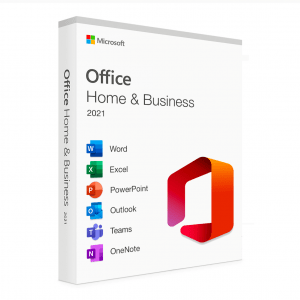



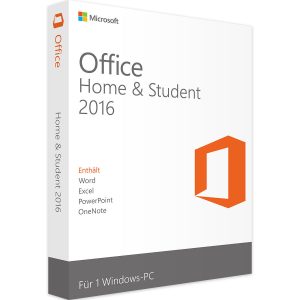
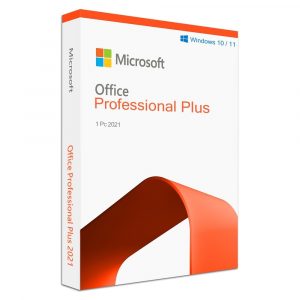
4 reviews for Microsoft Visio 2021 Professional License Key Windows PC