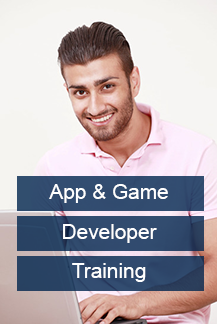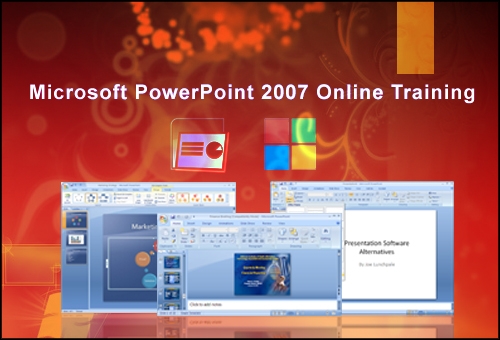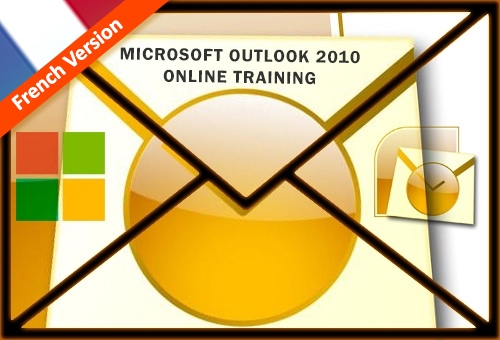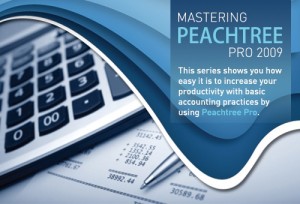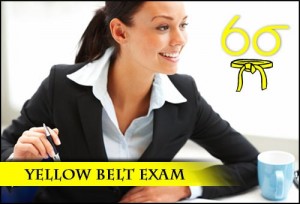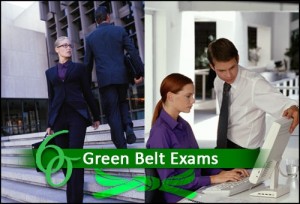Product Description
MS PowerPoint 2007 courses you will find all the information that you need to learn to perfectly master the Microsoft PowerPoint application.
It enables to learn from basic orientation to the environment of the application to the practical procedures requisite for preparing presentations and the use of expressive effects.
The training will help you to learn to orient yourself in the application window and to create presentations using texts, bulleted lists, pictures, charts, tables, SmartArt, equations, symbols, animated pictures and videos.
You will be using ready-made slide layouts and learn to comfortably show a presentation.
The online training will enable you to create and to use templates, color schemes and masters. You will be setting properties for presentations, including transitions, animation effects, slide headers and footers, timing and notes. You will also learn to review, print, export and import presentations.
Course Study Format
This course is delivered through ONLINE method.
The course is available for you to complete at your convenience over a 12 month period.
IT Training Courseware Support
The entire home study courses include step by step online training and keyword search facilities.
Using show and ask training methods you can access the desired eLearning courseware step by step.
Our technical support team is available for 24 hours a day from Monday to Friday, to help you out regarding any queries related to your online course
Exams
All exam vouchers supplied with our courses must be used within the duration of your course. Exam Vouchers become invalid once the course has expired.
MS PowerPoint 2007: Introduction
This course will teach you how to create presentations containing text, images, charts, tables, organization charts and other elements. You will be using already-prepared slide layouts. You will discover an easy method for how to display a presentation.
List of Lessons:
Basic Orientation in PowerPoint
Working with Help
Using AutoCorrect and AutoFormat Tools
Spell Check
Creating Presentation and Working with Text Boxes
Creating a New Presentation and Text Formatting
Text with Bullets
Automatic Shapes
Advanced Configuration of Graphic Objects
Pictures and working with multiple presentations
Movieclips and Animated Pictures
Slide with Table
Tables from Different Applications
Slide with a Chart
Chart Formatting
Organization Chart
Cycle Chart
Charts, Objects and Symbols
MS PowerPoint 2007: Advanced
In this course you will learn advanced methods for formatting and showing presentations. You will be creating and using templates, color schemes and masters. You will be setting-up the properties for presentations, including transitions, animations, timing and notes. You will learn to review, print, export and import presentations.
List of Lessons:
Default Templates and Editing Formatting
Changing Font Type and Format Copy
Slide Background
Slide Master
Slide Footer and Slide Numbering
Preparation of your own Template for Presentations
Slide Transitions
Animation Effects
Presentation Set-up and Timing Adjustment
Assignment of Action to Object
Slide Show Options
Publishing a Presentation as a Web Page
Presentation Revision
Print
Import
Saving Presentations in Various Formats
Job Prospects
Become fully trained and substantially improve your chances of employment or earn more money!
Interactive simulations
Feel like you are actually using the software you are being trained about in the added security of our learning environment.
Skills Assessments
Test yourself and receive a certificate online. Multiple choice or fill in the blanks style questioning helps you remember and learn.
Course Completion Certificate
Microsoft Office Specialist Exam Available
*Please note, unless stated otherwise or included in package, our online courses only offer course completion certificates ( 拢10 fee) and in all cases official testing (at a charge made by testing centre) is required to gain officially certified recognised qualifications.
Unless otherwise specified, official exams are not included.