 Microsoft Office 2007 download for free
Microsoft Office 2007 download for free
Microsoft Office is a family of services, client and server software, produced by Microsoft for Windows. Office 2007 went into production on November 3, 2006. It was later provided to volume license customers on November 30, 2006, and afterwards, was sold in retail on January 30, 2007. It adds many new features to its predecessor, Office 2003. Years later, the software was followed by a release of Office 2010.
The main additions to Microsoft Office
Fluent User Interface
Fluent User Interface (an advanced graphical user interface) was brought into the main Microsoft Office applications, namely: Access, Excel, PowerPoint, and Word, changing menu bars with ribbons, making the interface a lot simpler and more accessible for users.
The new ribbon system
The Ribbon structure has replaced Cascading menus. This change gives Office 2007 a better aesthetic look and is very useful. It becomes easier to use the in-software tools as they are more accessible and are grouped together based on their function.
New file formats
New file formats are introduced in Excel, Word, and PowerPoint, with the purpose of decreasing document sizes, upgrade security, enable new recovery scenario, and make the sharing of information between programs easier.
Removed Windows Speech Recognition
Since Windows Speech Recognition was integrated into Windows Vista, Microsoft removed speech recognition functionality from the family of office suits, forcing Windows XP users to install an older version of Office if they wanted access to this feature.
Office Button
Replacing the “File” menu, the Office 2007 button provides access to functions such as saving, opening, sharing, and printing. It is located on the top-left of the window and it has the power to close the application too. More than that, Microsoft made the Office button follow Fitts’s law which was a revolutionary change at that time.
New themes
Making documents look more professional is no longer an issue since Microsoft offers users new, slick-looking themes which can contain a unique heading, document effects (such as color fills and lines arranged in a professional and organized manner) and complementary body fonts and colors.
Contextual Tabs
Contextual Tabs have been introduced to make office software more user friendly. This is what Microsoft announced with the release of the Contextual tabs system:
“Certain sets of commands are only relevant when objects of a particular type are being edited. For example, the commands for editing a chart are not relevant until a chart appears in a spreadsheet and the user is focusing on modifying it. In current versions of Microsoft Office applications, these commands can be difficult to find. In Office 2007, clicking on a chart causes a contextual tab to appear with commands used for chart editing. Contextual tabs only appear when they are needed and make it much easier to find and use the commands needed for the operation at hand.”
New graphics tools
Microsoft introduces new tools related to image-editing inside their office software, such as Microsoft Word. There are now more image effects, as well as SmartArt graphics (users have access to 115 preset SmartArt graphics layout templates).
| Authors |
| Microsoft |
| License |
| Free to try |
| User rating |
| Platforms |
| Windows XP, Windows 7, Windows 8, Windows 10 |

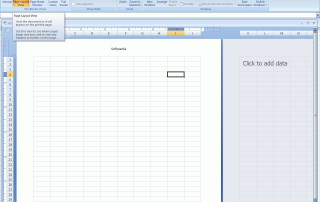

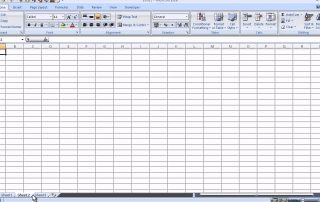
 The leading 2007 software suite containing essential office tools such as Microsoft Word, Excel, Outlook and Powerpoint.
The leading 2007 software suite containing essential office tools such as Microsoft Word, Excel, Outlook and Powerpoint.
Leave a Reply Cancel reply