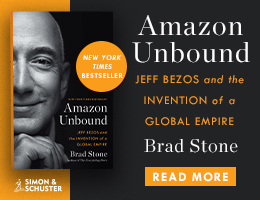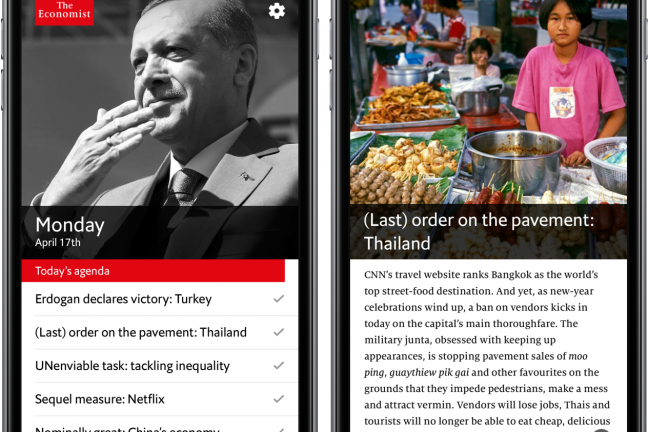
My wife and I love TV—a little time together at day’s end without the distractions of schedules and appointments, work projects and social obligations, and without the clamor of childcare.
Our favorite shows help us laugh together, building all manner of inside jokes, let us look in on the struggles of heroes both realistic and fantastic. The worlds and characters on display give us cultural touchstones to each other, family, and social circles. So in our house TV matters. The delivery mechanism matters. The interface and reliability of our viewing device matters. If we can erase one step—reduce (even just by one) the number of nights spent troubleshooting or configuring—it is worth investigating. The 2015 Apple TV is one such investigation that has already begun to pay dividends.
First, a bit of background. In addition to the importance of TV in our household, my wife and I, like many people, are always looking for ways to lower the monthly strain on our finances. A year or so ago, after much consideration, we broke down and purchased a used Apple TV (generation 2, capped at 720p) as a bit of an experiment. Our cable bill had grown well beyond what we felt was reasonable for the few channels we used, and the rumor mill buzzed with talk of an Apple TV revision that would finally shift its purpose from sometimes-for-streaming-and-AirPlay box to primary content source.

The new Apple TV’s tvOS is a gorgeous new coat of paint with a substantial number of new features, all for a good price.
So we cut the cord.
There was no going back. Netflix, Hulu, and shortly thereafter the possibility of finally catching up on Game of Thrones through HBO Now, easily met our programming requirements. You see, though my wife and I (and our two children) enjoy TV—well produced, scripted TV, that is—we don’t necessarily watch that many shows. Each day, there are a couple of hours between getting the kids to bed and going to bed ourselves (so that we can wake up around 5:00am) that we choose to spend on the couch, watching a show, decompressing from the day’s various stresses.

The Apple TV’s packaging is much like any other Apple packaging you’ll find.
All of this leads to one simple fact. After sitting down on that couch, the path from first button press to playing episode can always be faster, always easier, always more intuitive. The new Apple TV does just that. If you’re looking for a breakdown of specs and feeds and capacities, then our perceptions of a great television experience do not align. My approach to assessing Apple’s new set-top box is direct: how easy is it to watch TV, and what else can I do?
The Environment
Beneath our Panasonic plasma of recent vintage, sit three devices—the minimum essence of what I would consider an ideal home theater setup. There’s a 5.1 surround receiver to which all the cables connect, a Playstation 4 for AAA gaming and Blu-Ray playback, and the latest Apple TV. That’s it. No ancient cable box (the newest we can get in our area was first produced around 2003), no Mac Mini running Plex, no Roku or Amazon Fire TV or Chromecast, no TiVo. I suggest you try a similar setup sometime. Like anything, simplifying your home theater (to the point it can be simplified) carries the same satisfaction felt when eliminating clutter from any part of one’s life. When reduced to the essentials, each piece of the experience is more likely one that you will enjoy.
The Experience

Apple’s latest TV is larger than the prior generation, but there is more to store under the hood this time around.
Home theater systems are not simple. For years, just turning on the TV translated to an at best tedious (and at worst confounding) list of actions: grab the TV remote to change inputs, the receiver remote for sound, the cable box remote (or Apple TV, depending on the show you want to watch).

On the back, you’ll find a power plugin, a USB-C port for troubleshooting, an HDMI port, and an ethernet port. Gone is the prior optical audio port, much to the chagrin of audiophiles.
Turn on the TV, switch the input, turn on the sound box, switch the input, plunk through the interface one item at a time to find the show, then finally press play. I can’t quite describe the feeling the new Apple TV gives when its HDMI-CEC features are working properly and all the devices talk to one another. The process now? Sit down, grab the Apple TV remote (and the PS4 controller, but only if need be) and press one button. Everything comes on. No input switching, no independent audio controls. One remote. One button. Yes, I’m going to say it. One remote to rule them all.

The new Apple Remote is packed with technology. The black pad is a thumb pad to navigate the new tvOS and clicks in for selections. Further, a Siri button has been added to bring out the Apple TV’s huge Siri integration.
It’s glorious, and I would pay $149 for this feature alone.
Once all the devices are powered on and ready (again, with one button-press on one remote), using the Apple TV feels not like a leap into the future, rather a three-quarters step. Items on screen pop to life as your finger slides over the frosted glass of the remote.
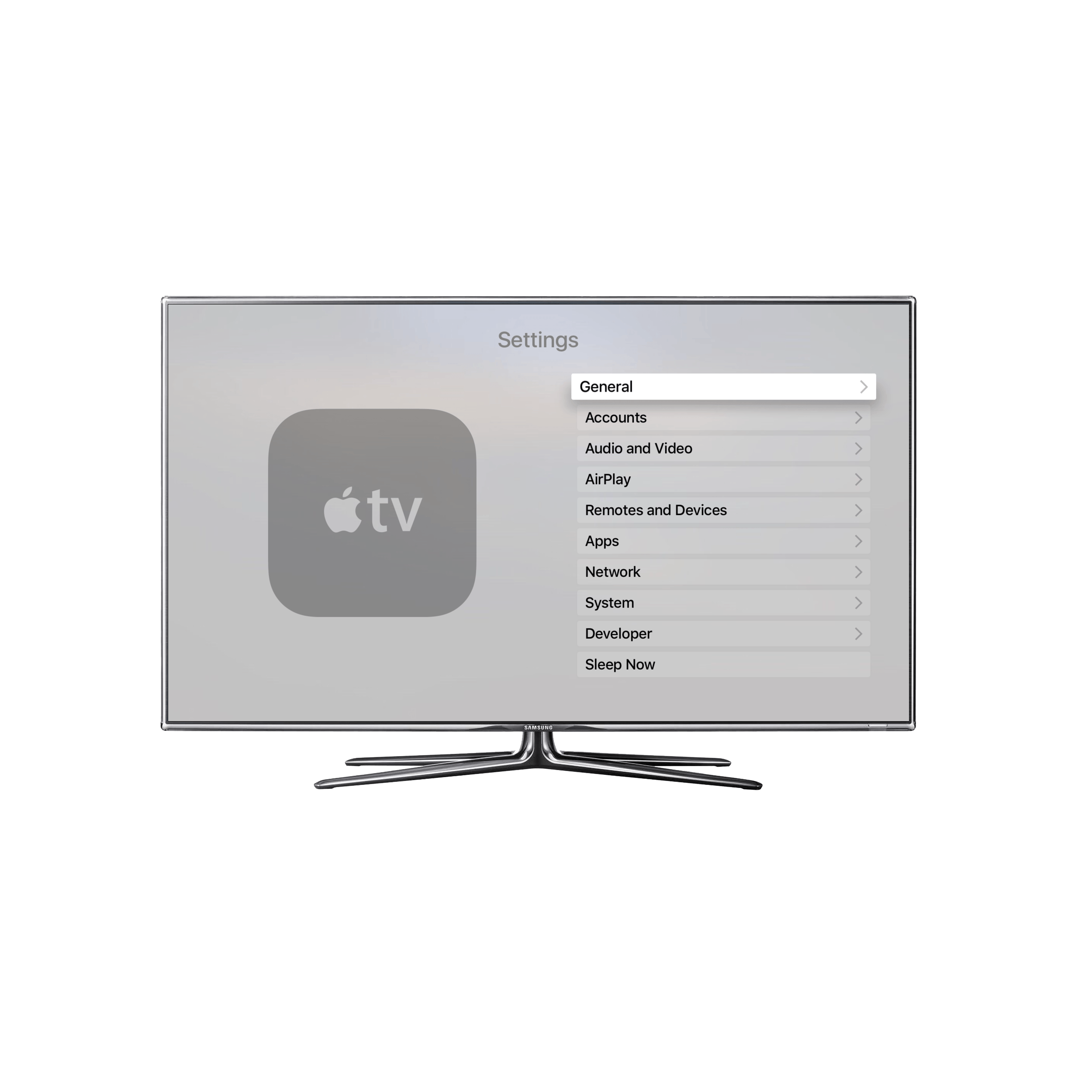
Apple’s new remote is fluid and fast, but sometimes at the expense of precision.
Selection is fluid and fast, though that feature appears to come at the cost of precision. When flicking and scrolling around the various icons, expect to miss now and then, but remember the freedom that comes with flinging the focus selector across a row of icons, or over a dozen letters, or through a 26 episode season of your favorite show. The benefits are clear, and though the pixel perfect scrolling of the original iPhone is still the gold standard, gliding through your TV shows and apps is nearly as good (and with a ten to twelve foot separation between your finger and the object you’re acting upon).


Like Apple’s Magic Keyboard, Magic Trackpad 2, and Magic Mouse 2, the Apple Remote can now be charged by a Lightning cable.
I call it a three-quarters step because the inherent imprecision can sometimes be irritating. When pressing buttons on the remote, the hollow, too-clacky, sound is off-putting and brittle in contrast to the warm tones that ping and hum from the speakers. It makes me wonder where the butterfly-switch team was on this project. And though the remote is attractive and delightfully minimal in comparison to the thousand button monstrosities from cable and satellite providers, the shape is clearly designed to look better sitting on the end table rather than to feel better in a human hand. When held, the remote seems unnecessarily square and thin, even a design more akin to the latest iPhones—with their smoothly curved sides, lovely rounded glass, and imperceptible transitions between materials—would have been a significant improvement without embracing a bulbous Nintendo-like controller. But, much like any Apple product that sets a goal to simplify (MacBook anyone?) the benefits of a five-button remote with one half its surface dedicated to the trackpad outweighs the drawbacks.
The Software
Of tvOS and its features there’s little to say that can’t be found on Apple’s product page. And, the gripes that I might have today about the software’s limitations are likely to be improved over time. Suffice it to say that the foundation is solid, though some details lack polish. Siri commands are incredible; it’s voice recognition right out of the sci-fi movies and TV of my childhood.
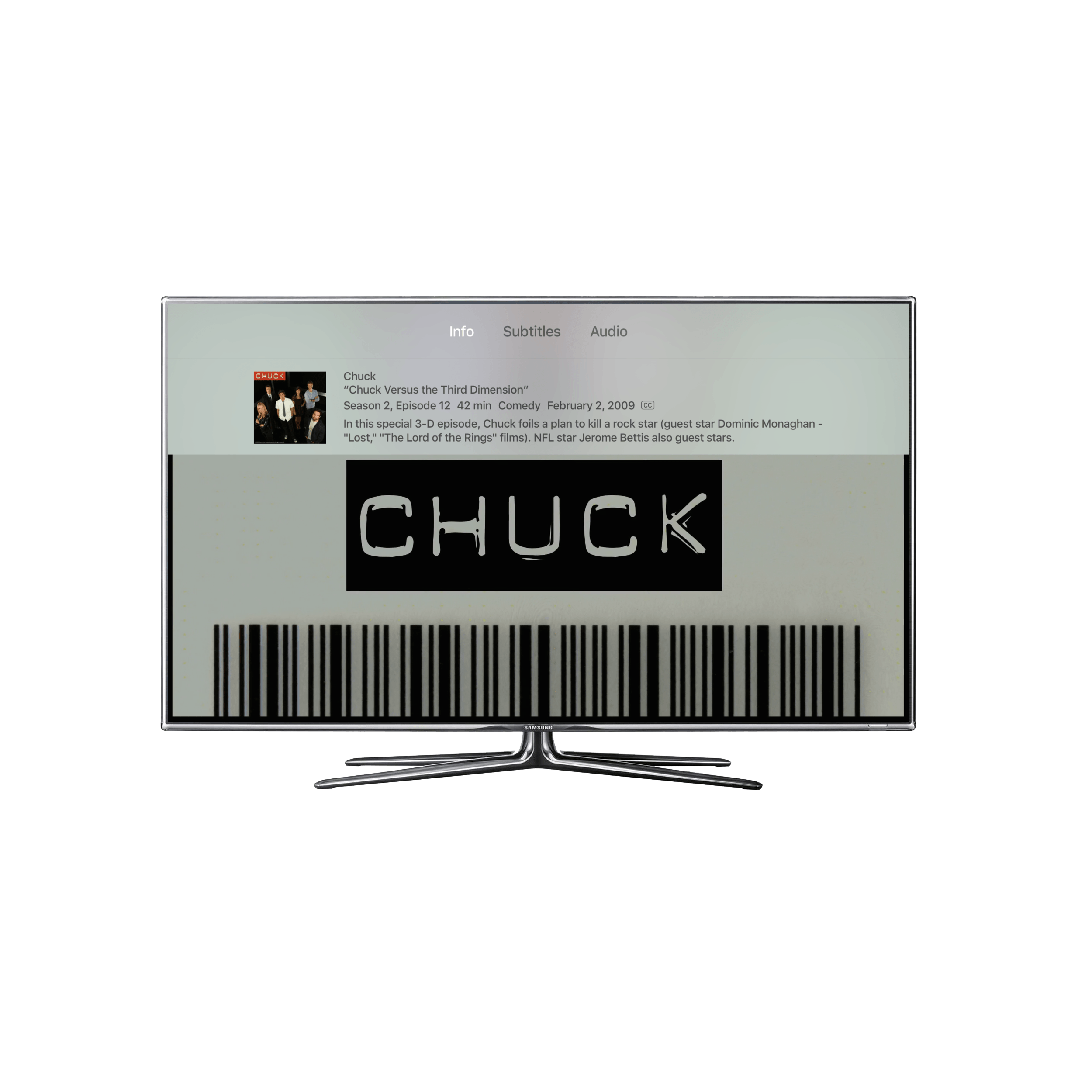
Siri integration in tvOS is straight out of a sci-fi movie in the past. At this point, however, practical applications are limited.
But, for now, practical applications are limited. While calling up the latest episode of Arrow with a voice command is impressive, navigating to Hulu and selecting the episode manually feels faster, as the universal search takes the user to a sort of way station where you must first choose the service on which you’d like to watch the specific content. It’s a feature that will be downright magical during the holidays when current shows are on hiatus, all the usual re-watch options are exhausted, and users are simply exploring options for movies. In day to day use, however, Siri is best left for exploring new content rather than navigating the familiar paths to the shows you watch frequently.
Then there’s the App Store. A massive improvement over the previous set of Apple-blessed quasi channels that automatically appeared on earlier Apple TV models, the App Store allows for control of not only what you can watch, but what you can do, be it shopping apps, calculators (really), or games. If this isn’t the future of TV as Apple claims, I’ll be surprised. Everything about the process of downloading an app and opening it is better than the cable box days of channels and programming guides. Everything that is, except the codes. Luckily, as a cord cutter, I don’t have a dozen apps to authorize with my cable provider’s info. For those who do, however, the situation seems fairly untenable. The keyboard provided for entering text on tvOS is a long row of letters arranged alphabetically. It’s simpler than the grid system that came before it, but with the combination of capital letters and special characters that accompany modern passwords, it seems that the UI could be tuned to work better with those realities.
In truth, the fault lies more with the third parties implementing such byzantine systems just to access content that the customer already pays for. The core Apple TV experience relies on the Apple ID system, and for that, the alphabet line works well enough. Hulu for instance, didn’t need a password or username from me because I pay for the service through iTunes. I simply clicked on “Restore Purchases” and the app was instantly ready to go. Apple, it seems, sees this as the ideal case. However, none of it has any bearing on whether the Apple TV is a good device; it’s simply part of the current frustrating battle between users, content creators, and the middlemen like Time Warner and Comcast. I suspect Apple knows this is an issue and plans to leave the now-exposed problem in the hands of studios and providers.
The Gaming
If there’s one area of the Apple TV experience that disappoints, it’s gaming. The Siri remote isn’t well-suited to the task, many of the titles available at launch are seemingly just enlarged ports from iPhone and iPad, and there’s no Apple branded controller that users can implicitly trust.

The new Apple TV’s hardware is vastly improved over prior TV models, but it’s not taken advantage of at this point. tvOS and its App Store have some growing to do.
Most of all though, the disappointment comes from just how capable the hardware actually is. When playing Rayman Adventures or Alto’s Adventure, a user with a critical eye can see the potential. Apple could have had a great, Wii U caliber gaming system with an infinitely superior general user experience, millions of credit cards on file, and a customer base trained to exercise those cards. The hardware is not performance competitive with PS4 or Xbox One by any means, but time and time again technology proves that “good enough” is good enough for most people. Currently though, the Apple TV’s lack of compelling included controller keeps it from taking the original Wii’s place as the console for the family, parties, and holiday get-togethers. All told, gaming on the Apple TV could be something big. Depending on the efforts of developers, the viability of third party controllers like the Steelseries Nimbus, and the progression of Apple’s own hardware and software, that Wii-like popularity could very well still come to pass.
The Bottom Line
Ask yourself this before buying a new Apple TV: does the device provide everything I will need to watch the shows and movies I love? If the answer is yes, or even probably, then right now, you can have a polished television experience that feels like 2015 instead of one that feels like an enhanced version of 1985 (Go with me on it. Even TiVo is essentially just a better way of recording your shows on VHS).

In the end, the new Apple TV is solid step forward for the living room. It may not revolutionize TV just yet, but it continually improves on its foundation.
You can flick your way through countless episodes and films in an instant and narrow the selection with reliable voice assistance. You can sit down and, more so than ever before, effortlessly enjoy your favorite characters, settings, and stories after a stressful day. Or maybe you can catch up on that new show everyone has been talking about at work. And, perhaps best of all, you can do it with one button on one remote.
You May Also Like
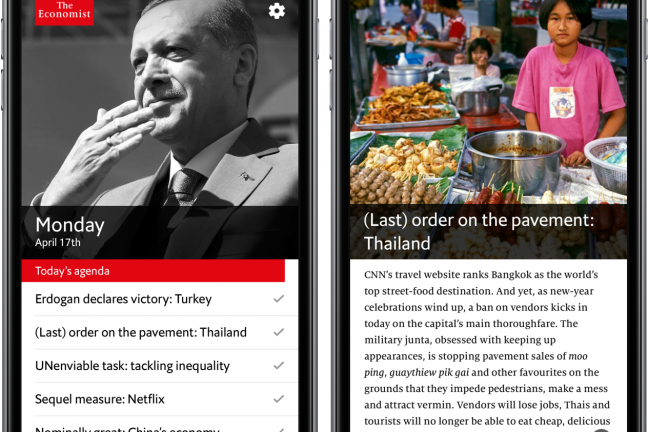

Calcbot for iOS
App in the Air
About
We publish every day with reviews, photo essays, gear guides, articles, and links to awesome and interesting things.
Supported By
Ad Powered by Fusion