If you want to play games, then you must have a very good graphics card and Intel HD 4400 is a pretty decent card out there. However, this card will not work properly if the PC does not have compatible drivers installed as drivers help communicate between hardware and software. Therefore, games would not be able to display the graphics until the graphic cards work properly. This article will guide you with the two main ways to initiate an Intel HD graphics 44000 driver update on your PC.
It is important to update all drivers of your PC regularly. as this helps users to use their PC seamlessly. Updating drivers also fix many minor issues and make you feel that you are using a brand new system each time you use it.
Also Read: How To Download & Update Intel RAID Driver
Different Methods On How To Download & Update Intel HD Graphics 4400 Driver
Two methods can help download Intel HD graphics 4400 drivers on your Windows 10 PC. I have explained both the methods clearly and it is up to you to choose one.
Method 1: Use The Official Website
For any driver update, you can always visit the manufacturer’s website and download it from there for free. But to achieve this you must be sure of the make and model of your hardware. Here are the steps to complete this manually:
Step 1: Navigate to Intel Download Centre

Step 2: Next, type the name of the product in the search box. In this case, it is Intel HD Graphics 4400.
Step 3: From the results displayed, click on the relevant result with the latest version.

Step 4: Download the file and then run it to install the latest drivers on your system.
Step 5: Restart the computer so that the changes can be applied.
Method 2: Use A Driver Updater Software
The next best alternative to the above manual method is to use driver updater software like Smart Driver Care. This app can scan and update your drivers automatically without investing time and effort. Smart Driver Care is remarkable software that takes a backup of the drivers before it updates them and allows users to restore to previous drivers if required. Here are the steps to use Smart Driver Care on your Windows 10 computer:
Step 1: Download Smart Driver Care from the official link provided below.
Step 2: Now execute the file downloaded to install it and follow the onscreen process.
Step 3: Once installed, launch the app open and click on the Start Scan button to initiate the scanning process.
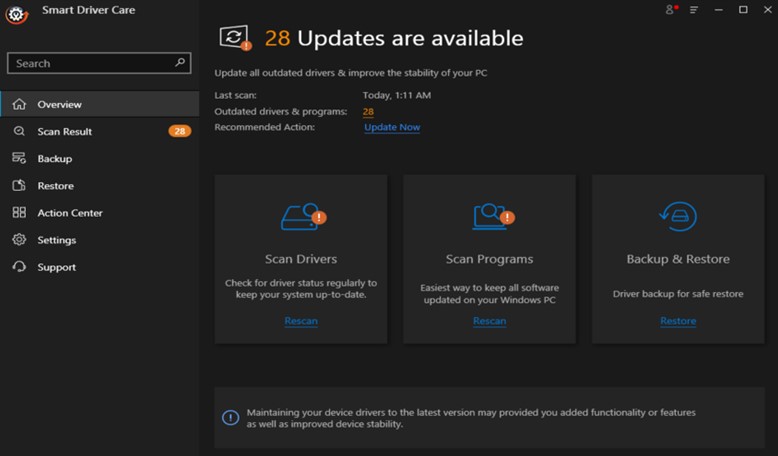
Step 4: This process takes time as it would now scan all the drivers of your PC.
Step 5: Once the scan is completed, a list of driver issues would be displayed on the screen within the app interface.
Step 6: Locate Intel Graphics 4400 Driver issue and click on the Update Driver option next to it.

Step 7: Smart Driver Care will download and install the latest driver patch onto your system.
Step 8: Once the process completes, exit the application and restart the computer.
Smart Driver Care is an amazing application that helps identify missing, outdated, and corrupt drivers on the PC and updates them with the latest and most compatible drivers available on the internet.
The Final Word On How To Download & Update Intel HD Graphics 4400 Driver
There are two methods to update your drivers and using driver updater software is the most preferred method of all. If you use the manual method, then you would have to perform the searching, downloading, and processing steps for each driver separately. But with Smart Driver Care all the drivers can be updated with a few clicks and leaving you an efficient and flawless system with enhanced performance.
For any queries or suggestions, please let us know in the comments section below. We would love to get back to you with a solution. We regularly post tips and tricks, along with answers to common issues related to technology.



 Subscribe Now & Never Miss The Latest Tech Updates!
Subscribe Now & Never Miss The Latest Tech Updates!