Procreate

Procreate
About Procreate
Procreate is a graphic designing software that provides creative professionals with tools to design digital sketches, paintings, and illustrations on a centralized platform. Artists can create new brushes or utilize the built-in library of brushes to customize textures, compression, and effects according to requirements.
With Procreate’s colordrop functionality, designers can fill specific colors on the canvas using the drag-and-drop interface. Professionals can import multiple fonts on the platform, add typographies on artworks, adjust paint filters, and include various effects, such as realistic blur, gradient map, chromatic aberrations, and more. It also lets users modify images, rotate them in ‘freeform’, and distort pictures.
Procreate provides an Animation Assist tool, which enables creative professionals to record each stroke in the form of a time-lapse. The software also helps user change the style of texts, draw shapes, and perform color-corrections on images.
Images
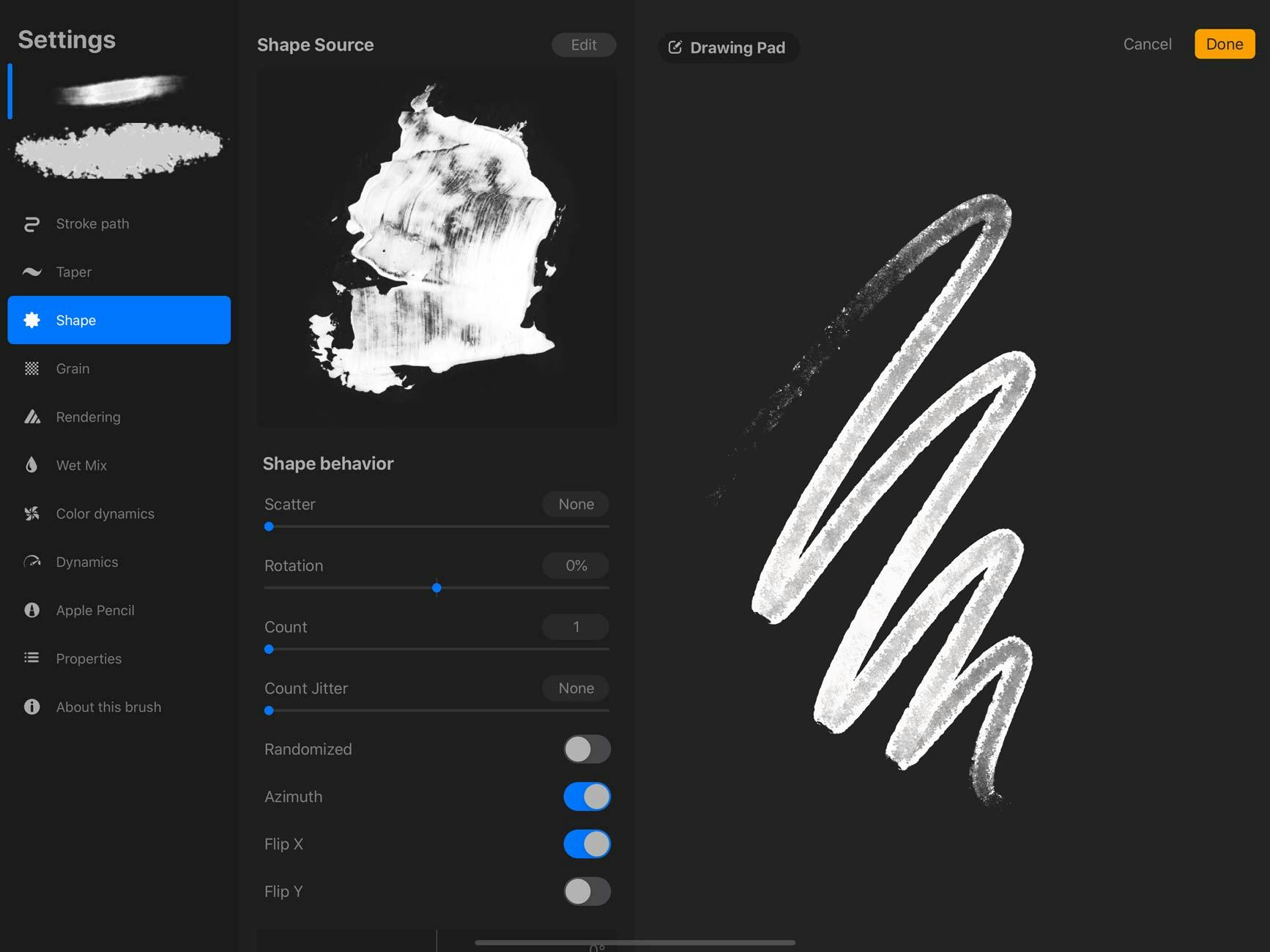
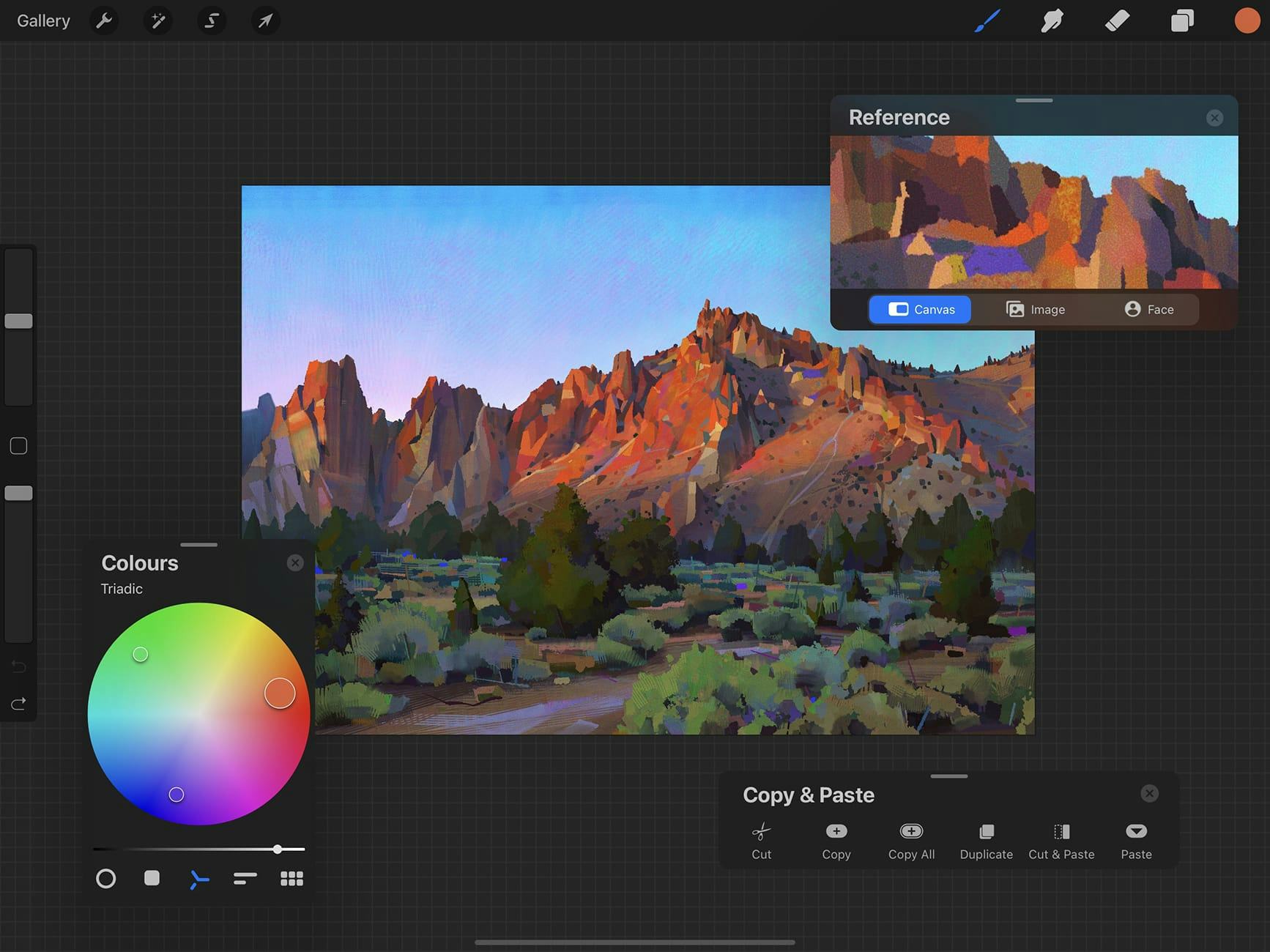
Not sure about Procreate?
Compare with a popular alternative

Procreate


Time Tracker
Starting Price
Pricing Options
Features
Integrations
Ease of Use
Value for Money
Customer Service
Alternatives
Time Tracker

Sketchbook

DrawPad

Noteable

Reviews
Overall rating
Already have Procreate?
Software buyers need your help! Product reviews help the rest of us make great decisions.
- Industry: Retail
- Company size: 11–50 Employees
- Used Daily for 1+ year
-
Review Source
Overall rating
- Value for Money
- Ease of Use
- Likelihood to recommend 10.0 /10
The Magic of Procreate: The Ultimate Digital Art Tool for iPad
Reviewed on 2023-02-11
Pros
As a daily user of Procreate, I can attest to its exceptional simplicity and intuitive design. Whether I am sketching rough concepts or fine-tuning final designs, Procreate's intuitive interface and robust features allow me to work quickly and efficiently. Despite its ease of use, Procreate is a remarkably powerful tool. From the ability to use custom brushes to the ability to extract colors from photos, Procreate has everything I need to bring my vision to life. I am constantly amazed by the level of control and precision I have at my fingertips, and I would highly recommend this software to anyone looking to dwell in the digital art world.
Cons
While Procreate is an exceptional tool for digital artists, there is room for improvement in the resizing feature. Currently, resizing an image can be a bit cumbersome and lacks the smoothness and precision that I would prefer.
- Industry: Design
- Company size: 2–10 Employees
- Used Weekly for 6-12 months
-
Review Source
Overall rating
- Value for Money
- Ease of Use
- Likelihood to recommend 8.0 /10
Good Drawing App For the Price
Reviewed on 2021-07-09
Procreate allows me the autonomy to create graphics for logos and collaterals by hand. These...
Procreate allows me the autonomy to create graphics for logos and collaterals by hand. These features are available with my adobe products, but I use this on my iPad with a pen and often times, on the go. It's just a simple little tool I can use when I'm not in front of a desktop or computer and I just like being able to pop into it and do my work and be done.
Pros
As a designer who tends to need software to draw out certain logos and images by hand (with an iPad and pen), I did like the fact that the software gave a wide range of brushes and even allowed you to create your own brushes. For the price, it has some good exporting features like animated gifs and downloadable replays of the image you were drawing as you were drawing it, which I thought was cool. Layers are easy to use, similar to Photoshop and Illustrator.
Cons
I did find that there was a bit of a learning curve with this software. There is a Procreate handbook but since I am familiar with Photoshop and Illustrator I figured I could skip the handbook and go straight to creating. I struggled with just a couple of things so you may need to take the time to reference the handbook, particularly if you're a novice.
Alternatives Considered
Adobe Photoshop and Adobe IllustratorReasons for Switching to Procreate
I use Procreate on my iPad in addition to these products.- Industry: E-Learning
- Company size: 501–1,000 Employees
- Used Monthly for 1+ year
-
Review Source
Overall rating
- Ease of Use
- Likelihood to recommend 6.0 /10
Procreate - A Great Tool!
Reviewed on 2021-10-31
I’ve loved using procreate. It’s helped me create different ads and flyers.
I’ve loved using procreate. It’s helped me create different ads and flyers.
Pros
Procreate has a lot of great tools and features.
Cons
Procreate has a pretty big learning curve. It takes a lot to get it down.
- Industry: Design
- Company size: Self Employed
- Used Daily for 1+ year
-
Review Source
Overall rating
- Value for Money
- Ease of Use
- Customer Support Software
- Likelihood to recommend 9.0 /10
Amazing program with an easy price point. Gorgeous and Intuitive.
Reviewed on 2022-05-24
I've used it for commission work and teaching projects both, and it's never let me down.
I've used it for commission work and teaching projects both, and it's never let me down.
Pros
The amount of features, ease of creating new brushes and overall gorgeous UI really make it shine.
Cons
Could be a little bit beefier with more filters and manipulation. Would love to see vector features.
- Industry: Design
- Company size: Self Employed
- Used Weekly for 2+ years
-
Review Source
Overall rating
- Value for Money
- Ease of Use
- Customer Support Software
- Likelihood to recommend 10.0 /10
Going on year 6 with this app!
Reviewed on 2022-08-29
I've been a loyal user of Procreate since 2016, and it was the first design tool that started my...
I've been a loyal user of Procreate since 2016, and it was the first design tool that started my journey as a graphic designer. The value for the price is way more than I could expect from a $10 app. I now use this app as part of my design system in my professional work, and sometimes I even create complete projects. This app is great for hobbyists, beginners, and professionals. I've learned that there are no limits to what you can do on Procreate. Many opportunities I have achieved would not have been successful without Procreate. Some things I would mention if you haven't considered are to make sure you have the proper device specs to run the app. Larger projects require an iPad with more memory.
Pros
What makes Procreate very valuable to me are the advanced design tools, resources, and price.
There are many tools available that make illustrating and photo editing easy, natural, and enjoyable. What impresses me about the design tools and features is the interface is simple, yet you can customize the tool's properties to a great extent.
Procreate has amassed a large community of designers and illustrators across social media that help others make the most out of the app. Many resources from these platforms have helped me with my workflow and improved my design and technical skills. The resources include free and paid courses, brush sets, design feedback, regular updates, and more!
The price for the app is a one-time $9.99! The fact that this app is a complete design system that costs around the same price as a whole meal at McDonald's is unreal to me. There are no ads, no subscriptions, and no tiered plans.
Cons
The few cons I would mention are the inability to render vector graphics (SVGs), the hidden secret shortcuts, the cropping of layers, and having no automatic edit history feature.
I wish you could create vectors in native Procreate. To make vectors from my Procreate designs, I encounter the tedious task of converting them in Illustrator.
I've been using Procreate for many years, yet I'm still unaware of some hidden shortcuts and gestures. I usually stumble on them going through social media. It can be frustrating because these shortcuts cannot be easily found or notified of through the app itself.
It can also be frustrating when you take a layer and move it to the side of the artboard, and the layer gets cut off.
Procreate lacks an interval editing history feature. I now make multiple copies, but sometimes I forget or realize I want to revisit a version I didn't duplicate.
Procreate FAQs
Below are some frequently asked questions for Procreate.Q. What type of pricing plans does Procreate offer?
Procreate offers the following pricing plans:
- Starting from: US$9.99/one-time
- Free Trial: Not Available
Pricing is available on a one-time license basis.
Q. Who are the typical users of Procreate?
Procreate has the following typical customers:
Self Employed, 2–10, 11–50, 51–200, 201–500, 501–1,000, 1,001–5,000
Q. What languages does Procreate support?
Procreate supports the following languages:
English
Q. Does Procreate support mobile devices?
Procreate supports the following devices:
Q. What other apps does Procreate integrate with?
We do not have any information about what integrations Procreate has
Q. What level of support does Procreate offer?
We do not have any information about what support options Procreate has
Related categories
See all software categories found for Procreate.
- Graphic Design Software

