Windows 7 was first released on 22nd October 2009. It has since been superseded by Windows 8, 8.1, 10, and Windows 11, and the support for Windows 7 ended in 2020. According to statcounter report, Windows 7 is still used by 3.16% of the computers which depicts its relevance even after end of support.
Microsoft has pulled out all of the publicly available Windows 7 ISO images but if you still want to download Windows 7, you’ve come to the right place.
On this page, we will discuss about how to download the genuine Windows 7 ISO image, create a bootable USB drive and then install Windows 7 using the USB.
Continue below to download the different editions in different bit architectures of Windows 7.
You can also download and install Windows 11 and Windows 10 ISO files for all versions.
Table of Contents
Microsoft Windows 7 Download
If you still want to download a legal copy of Windows 7, Microsoft gives users only one way to download old software. You will need to purchase a Visual Studio subscription to download any edition of Windows 7.
Windows 7 is also available for free download in public forums like archive.org. We will use these direct download links to download and verify Windows 7 ISO images.
Windows 7 can be downloaded in different editions and is available in both 32-bit and 64-bit architecture:
- Enterprise
- Home Basic
- Home Premium
- Professional
- Professional for Embedded Systems
- Starter
- Ultimate
- Ultimate for Embedded Systems
You can download these editions using the given methods below.
Download Windows 7 Home Premium
 Download Windows 7 Home Premium 64-bit ISO [English] (3.0 GiB, 1,852 hits)
Download Windows 7 Home Premium 64-bit ISO [English] (3.0 GiB, 1,852 hits)
 Download Windows 7 Home Premium 32-bit ISO [English] (2.3 GiB, 1,522 hits)
Download Windows 7 Home Premium 32-bit ISO [English] (2.3 GiB, 1,522 hits)
Download Windows 7 Professional
 Download Windows 7 Pro with SP1 64-bit ISO [English] (3.0 GiB, 1,728 hits)
Download Windows 7 Pro with SP1 64-bit ISO [English] (3.0 GiB, 1,728 hits)
 Download Windows 7 Pro With SP1 32-bit ISO [English] (2.3 GiB, 1,484 hits)
Download Windows 7 Pro With SP1 32-bit ISO [English] (2.3 GiB, 1,484 hits)
Download Windows 7 Ultimate
 Download Windows 7 Ultimate With SP1 64-bit ISO [English] (3.0 GiB, 1,772 hits)
Download Windows 7 Ultimate With SP1 64-bit ISO [English] (3.0 GiB, 1,772 hits)
 Download Windows 7 Ultimate With SP1 32-bit ISO [English] (2.3 GiB, 1,498 hits)
Download Windows 7 Ultimate With SP1 32-bit ISO [English] (2.3 GiB, 1,498 hits)
Once downloaded, you can then use these images to perform a clean Windows 7 installation. But before you do, make sure that your computer meets these minimum system requirements.
Windows 7 system requirements
Make sure your computer meets these minimum system requirements before installing Windows 7:
- 1 GHz or faster 32-bit (x86) or 64-bit (x64) processor
- At least 1 GB RAM for 32-bit architecture, or 2 GB RAM for 64-bit
- 16 GB of available hard disk space for 32-bit, or 20 GB for 64-bit
- DirectX 9 graphics device with WDDM 1.0 or higher driver
Create Bootable Windows 7 USB Drive
Creating a bootable device out of an ISO image is relatively easy. You can create a bootable USB drive as well as a DVD. However, we suggest that you create a USB drive as it is more convenient.
You can use Rufus or Ventoy to create a bootable USB flash drive using the ISO image that you have downloaded for Windows 7 in the section above. Note that unlike Windows 10 and 11, one ISO image for Windows 7 only contains one edition, therefore select your Windows 7 edition before downloading the ISO.
Learn how to create a multi-boot USB flash drive with multiple ISO files using Ventoy.
Let us show you how to create a bootable USB flash drive for Windows 7:
-
To begin, plug in your USB flash drive (at least 8GB) to your computer and make sure that all your data on the USB is backed up since it requires formatting where all previous data is lost.
-
Now, download Rufus from their website and install it on your computer. Alternatively, you can also download the portable version which does not need any installation.
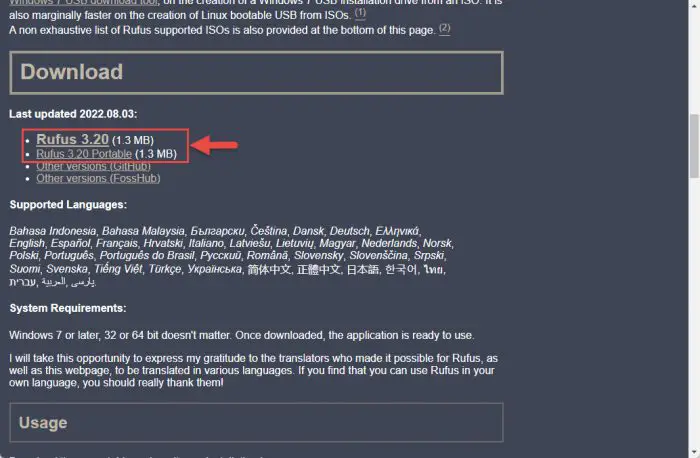
Download Rufus -
Once downloaded, run Rufus. Select the USB flash drive from the drop-down menu under Device. Then, click Select under Boot selection and navigate to the downloaded Windows 7 ISO file. Leave the rest of the settings to their default values and click Start.
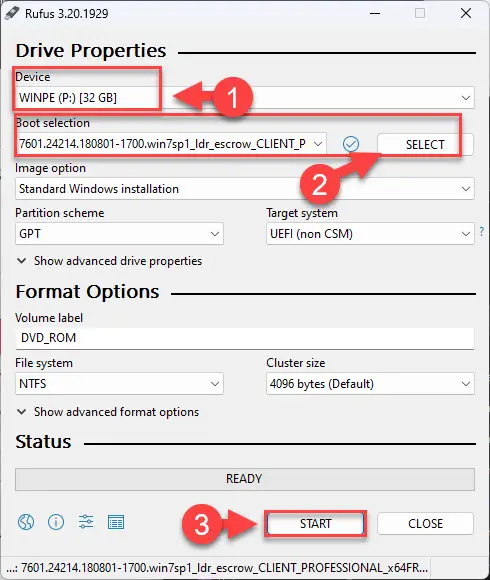
Configure Rufus to create bootable USB drive -
Your Windows 7 bootable USB drive will now be in the making. This step may take a few minutes. Once it is finished, Ready will be displayed with a green bar. You may then close the app.
Your bootable drive is now ready and you may proceed to the installation phase using the guide given below.
Install Windows 7 using ISO Image file
Now that you have created a bootable drive using the ISO file, you can now begin installing Windows 7. Here is how:
-
Connect the Windows 7 bootable USB drive to the computer you want to install it on. Then turn on/reboot the computer and open its One Time Boot Menu (Usually through the F12, F10, or Esc button).
-
From there, select “External USB drive” to boot from the bootable USB.
-
You will now see a menu such as the one below. Click Next.
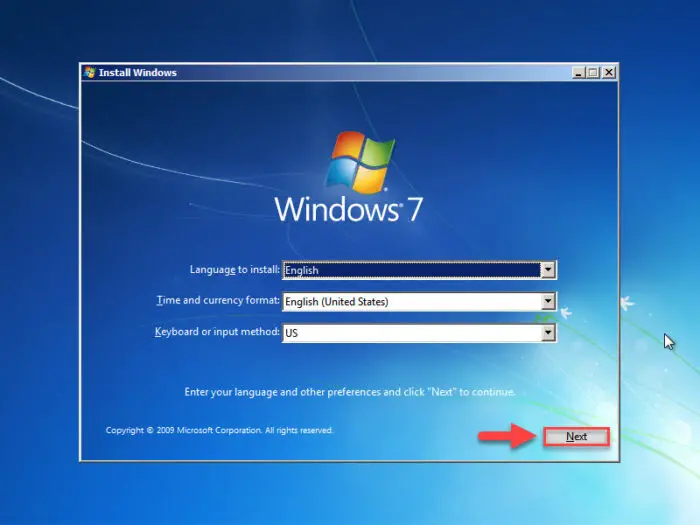
Proceed with Windows 7 installation -
Now click Install Now.
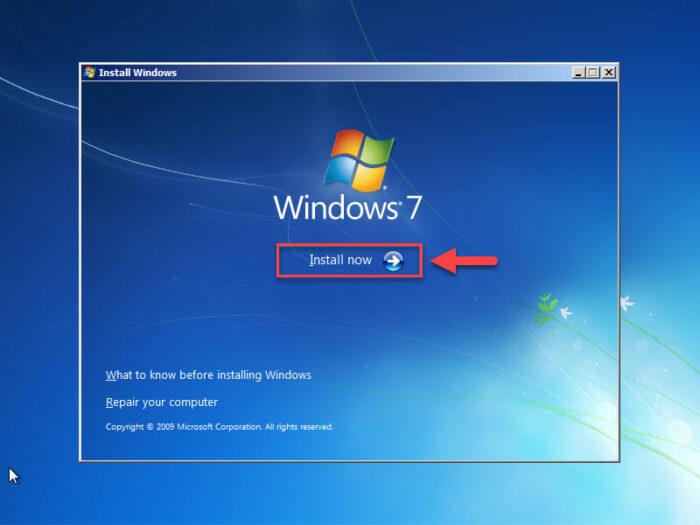
Begin the installation process -
In the next window, check the box to accept the license agreement and click Next.
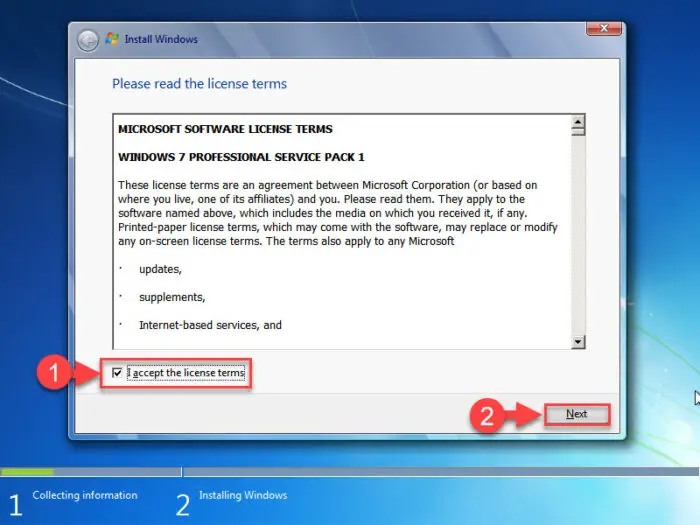
Accept licensing terms -
You will now be asked if you want to upgrade your existing operating system or perform a custom installation. Since this is a clean and fresh Windows 7 installation, we will select Custom.
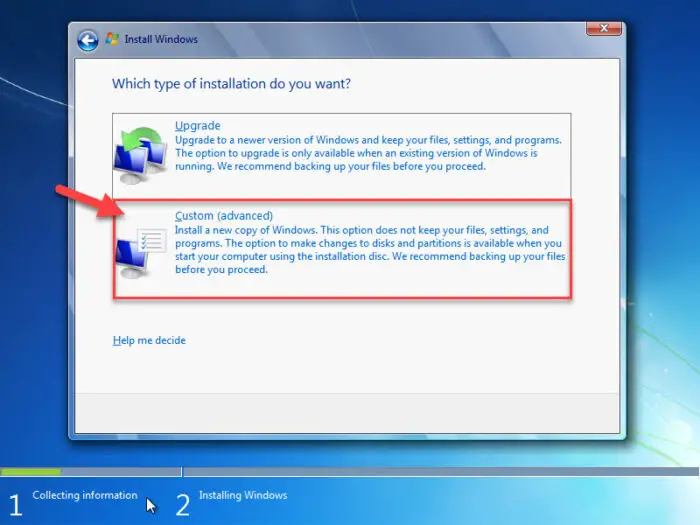
Perform a custom installation -
Next, you need to create the partitions on your hard drive. Once done, select the volume you wish to install the operating system on and click Next.

Create partition(s) -
Windows 7 will now begin installing on your device. This step may take a few minutes and your device may reboot a few times.
Further ahead in the process, you will be asked to configure your PC through several Out Of Box Experience (OOBE) screens. Proceed with the on-screen instructions, configure your PC, and you will have successfully installed Windows 7.
Once it finishes, you will be logged into your user account. You can now begin installing the relevant software and customizing it according to your liking.
Frequently Asked Questions (FAQs)
Does Microsoft still provide Windows 7 ISOs?
Since Windows 7 has reached end of life, Microsoft no longer provides ISO images for it publicly. However, you can download Windows 7 from Microsoft if you have a Visual Studio subscription.
When did Windows 7 support end?
The mainstream support for Windows 7 ended on 13th January 2015. However, the extended support was carried out till 14th January 2020.
What are the different editions of Windows 7 available for download?
The available editions include Windows 7 Home Premium, Professional, and Ultimate, each in both 32-bit and 64-bit versions.
Are these Windows 7 ISOs updated with the latest security patches?
Given that support for Windows 7 has ended, these ISOs may not include the latest security updates.

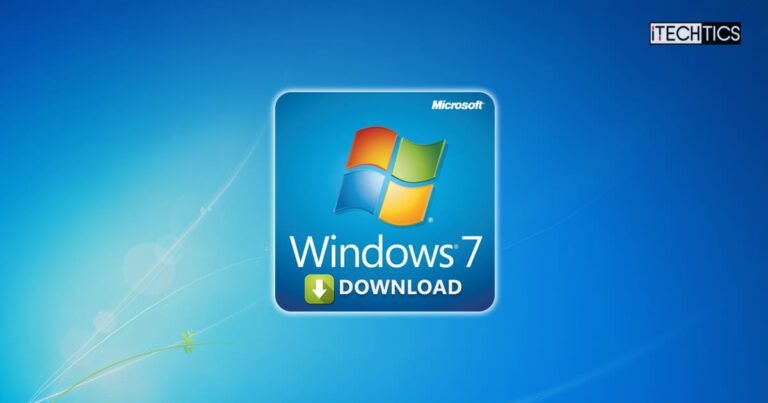
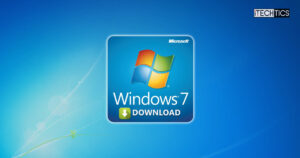

4 comments
THEMOREITYTICKYTOCK
When i was downloading, i should use Oracle VM Virtualbox instead of Rufus.
Usman Khurshid
If you want to install it on a virtual machine, you can use the ISO on Virtualbox.
bert castillo
first time to repormat my ASUS notebook laptop without knowing cause of seacrhing in youtube how to repormat so i try it before that i read also how to download rufus to clean USB as my bootable
Mrs Catherine Thomas
When I ran Rufus, it warned that it would clear all data. Then, it stopped with the error that it could not assign a drive letter.