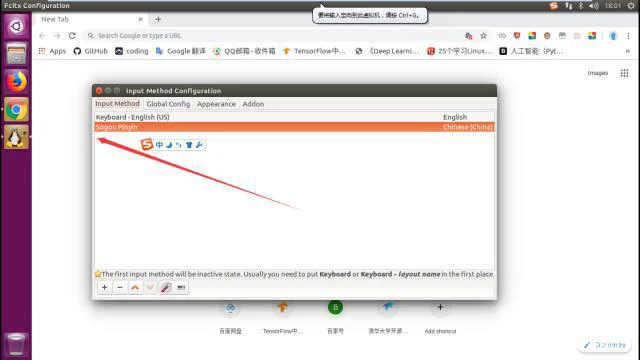| 导读 | Chrome浏览器和Sogou输入法在Linux发行版中安装方法 |
install google-chrome-stable
在Linux发行版中安装google-chrome浏览器的方法有很多,最简单的就是在桌面版的软件商店中直接搜索安装,不过这种方式不适合Linux使用者的习惯,下面简述一种常用的安装手法。
简单来讲,就是将google-chrome浏览器的软件镜像源添加到自己的Linux的镜像源文件中,同时经google提供的公钥也添加到本地的Linux主机中,然后更新一下软件镜像源的地址,在使用命令apt或者yum等命令安装即可。
当然为了便于使用,一般都是将google-chrome启动并锁定到菜单栏,以便于下一次直接点击使用即可。第一次启动google-chrome时,可以在bash终端使用命令启动,也可以在搜索栏中搜索google-chrome进行启动,启动后锁定到菜单栏即可。
添加源:
sudo wget https协议://repo.fdzh.org/chrome/google-chrome.list -P /etc/apt/sources.list.d/
添加公钥:
wget -q -O - https协议://dl.google.com/linux/linux_signing_key.pub | sudo apt-key add -
更新源:
sudo apt-get update
安装google-chrome-stable:
sudo apt-get install google-chrome-stable
终端启动google-chrome或者搜索chrome即可, 启动后将google-chrome锁定菜单栏即可
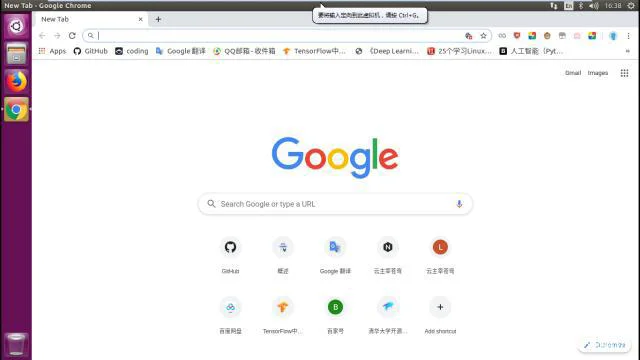
install pinyin-sogou
在Linux操作系统中,一般默认不支持中文,而且键盘输入法系统默认是iBus,而iBus对中文的支持不良好,而且不支持搜狗输入法。故此首先要安装fcitx键盘输入法系统,以便于支持搜狗输入法,然后在搜狗的官网下载Linux对应位数的版本,进行安装pinyin-Sogou,最后再重启Linux主机后,进行一些输入法参数的配置或者选择。这样下来,就完成了搜狗输入法的安装,可以在Linux系统中很简单的使用输入中文了。
基本思路
添加fcitx的键盘输入法系统,因为sogou是基于fcitx的,而系统默认的是iBus
安装sogou输入法
设置系统参数及一些注意点
添加源:
sudo add-apt-repository ppa:fcitx-team/nightly
更新源:
sudo apt-get update
安装fcitx:
sudo apt-get install fcitx sudo apt-get install fcitx-config-gtk sudo apt-get install fcitx-table-all sudo apt-get install fcitx-im-switch
对于出现错误,软件依赖有问题,使用一下命令
sudo apt-get install -f
下载pinyin-sogou for Linux并进行安装
sudo dpkg -i sogoupinyin_2.2.0.0108_amd64.deb
设置参数
setting——language support——将ibus修改为fcitx
搜索并配置fcitx-configuration,去掉当前选择框的勾,将sogou输入法设为默认即可
重新启动shutdown -r now 或者 reboot即可