
Many new laptop computers come with a decent built-in webcam, but unfortunately they have a lot of limitations. Mobility is a big one: the angle between your face and your laptop display is not ideal for creating a flattering or attentive look, and there’s not much you can do about it when the webcam is fixed inside of a laptop screen.
Webcam Resolution and Frame Rate

Perhaps the most important feature of a webcam is the clarity of the video it captures. For digital video, this is understood in resolution and frame rate. Clearer images have a higher resolution, and a higher frame rate means that movements appear smoother on the screen. Webcam prices are closely tied to the resolution and frame rates they are capable of producing.
As you might know from shopping for a TV or computer monitor, resolution is measured by the number pixels on the screen, measured length by width, most commonly in a rectangular 16:9 aspect ratio. The three most common resolutions are standard high definition (called HD Ready or 720p) which is 1280 x 720 pixels, full high definition (FHD, 1080p) which measures 1920 x 1080 pixels, and ultra-high definition (UHD, 4K) which has a resolution of 3,840 by 2160 pixels.
You will find 4K webcams with premium price tags (see: Logitech Brio 4K Ultra HD Webcam) that are capable of producing sharp-looking video images that rival something a DSLR camera might capture. Note that 4K video produces files that are too large for typical live streaming; 4K is great for recording footage that you would edit and produce in Adobe Premier or a similar program and upload later.
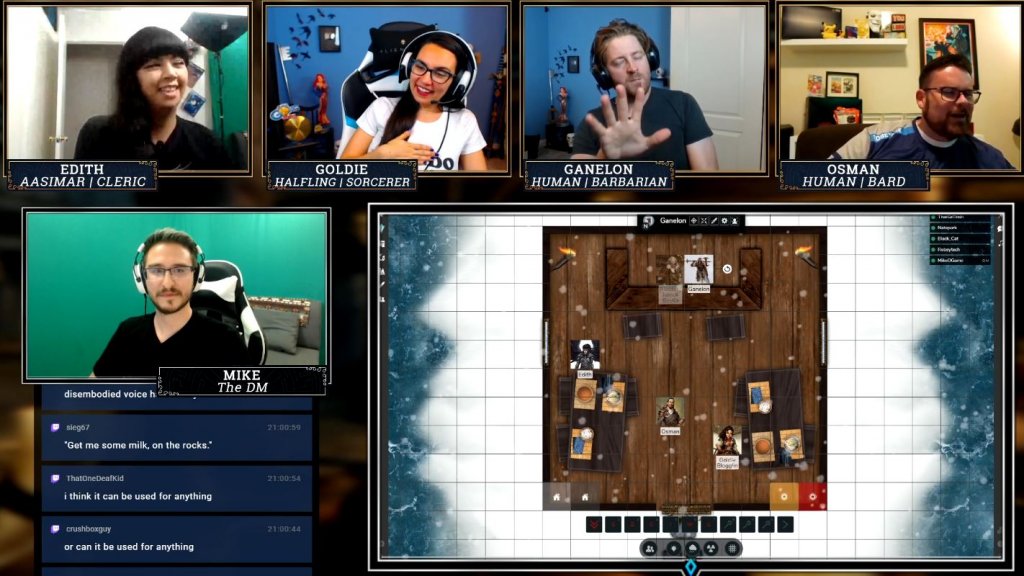
Newegg Plays on Twitch
Full-HD 1080p is the Goldilocks resolution you would use to record a professional-looking presentation; the Logitech C920 is the long-standing go-to for business users; the TROPRO C923 offers good competition at a value price point.
Most live video calls over Zoom, Skype, FaceTime stream in 720p video—if that’s your primary reason for having a webcam, you will find a lot of value in the Logitech C270, Adesso Cybertrack H4, or similar webcams from international sellers.
The other metric for video quality is frame rate, which determines how many still images comprise a video file measured in frames per second (fps): Higher frame rates (60 fps and over) equate to smoother-looking footage and a larger file size, especially if the frames are in a high resolution. Streaming gamers playing visually fast first-person shooters prefer to stream 720p resolution video at 60 fps. For recording someone talking into a camera, 1080p at 30 fps the preferred setting. Webcams that appeal to streamers (see: Logitech C922x Pro Stream and Razer Kiyo) can be set for both 720p at 60fps and 1080p at 30fps.
Video Compression
Digital video streams represent huge amounts of data. Video compression is required in order to achieve real-time HD and higher resolution over typical Internet connection bandwidths. Most pro-grade webcams are designed with the H.264 Advanced Video Coding (AVC) standard so they provide high quality video at considerably lower bit rates than previous codecs. H.264 lessens encoding and decoding load on a system’s CPU. This ensures that the resolution and frame rates that users experience are on par with what is advertised.
Webcam Field of View

Logitech StreamCam
A webcam’s field of view (FOV) measures the width of the area that it can capture. A webcam with a wide-angle lens has broader field of view; you will find FOV measured in degrees in the product specifications:
- 60-degrees captures one person sitting in front of a computer.
- 78-degrees is wide enough to capture two people facing a camera mounted to a computer monitor.
- 90-degrees is great for showing a whiteboard or a group of people seated at a conference room table.
- Vertical video – Standard webcams capture a horizontal 16:9 landscape frame. Certain models, like Logitech StreamCam, can flip into 9:16 portrait format to capture content that fits well into Instagram and Facebook stories.
Autofocus and Low-Light Correction
Almost all webcams available today have autofocus features. Higher-end models tend to have faster and more precise autofocus compared to budget webcams. Recording in a home office or an open office where there is a combination of light sources and glare, presents a challenge for capturing a clear, true picture—subjects may appear shadowy or blend into walls. Webcams designed for professional settings (see: Logitech 930e) have proprietary technology that can distinguish people from walls and windows and apply the necessary optimizations for a more vibrant and natural look. Desktop streaming webcams like Razer Kiyo have a built-in ring light positioned around the lens to provide adjustable levels of brightness.
Mounting and privacy
Webcams are designed to mount on top of a computer monitor, and most fit over a laptop display as well. If you’re capturing still images or you want to film other angles besides facing head-on, a webcam tripod or flex-neck clamp will help. These provide more control and better alignment in your shots, and result in clearer, sharper images which means less time in post-production. Privacy features on a webcam consist of plastic cap that folds over the lens when not in use (see: Logitech C920S).
Portability Features

Logitech C615
While all webcams have a relatively compact design, certain models are built specifically for on-the-go use. The Logitech StreamCam connects over a USB-C interface for compatibility with mobile devices and great for high quality live streaming out in the wild. For small USB 2.0 webcams, Logitech 615C has a tiny 1.5-inch x 1.5-inch x 2-inch dimensions with a fold and go design and a 360-degree swivel that makes it easy to record FHD video anywhere. AverMedia Live Stream Cam 313 incorporates a swivel and its own unique compact design that features stereophonic microphones and a privacy shutter.
Software Controls
Many webcams have software-controlled features for manually fine tuning the lens with pan, tilt, and digital zoom functionality. Usually these allow you to adjust the brightness, contrast, color intensity, and white balance as well. Streamers that want to show their video feed in a split screen format require more advanced software. Logitech C922x Pro includes a 3-month subscription to XSplit Premium software.
Microphones

Most webcams have at least one built-in microphone. Webcams with two microphones on either side of the lens provide a more natural sounding audio feed to the listener. A dual mic setup is ideal for professional sounding video calls and live streams. More formal content creation might benefit from an external desktop microphone.
Glass Lens vs Plastic Lens
Webcam lenses can be made of glass or plastic. Glass lenses tend to produce clearer, crisper video images, which is why you will find that webcams rated for 1080p and higher video have glass lenses. Plastic lenses are inexpensive and best suited for value webcams.
Learn More
- How to set up a professional live streaming video show at home
- Working from home: Tips, techniques, and tech
- How to build a homeschooling setup for students
- The basics of podcasting: Microphones and software

