Acer Chromebook Spin 513 Review
A flashy Chromebook with a tempting price


Verdict
The Acer Chromebook Spin 513 is one of the best Chromebooks on the market today. Not only does its Arm-based processor mean it remains whisper-quiet in use, but also allows the the laptop to feature a super-slim and lightweight design. However, if you need a device that offers a little bit more functionality and performance power, then a budget Windows laptop might serve you better.
Pros
- Super-light and portable design
- Sharp display with decent colours
- Outstanding battery life
- Whisper-quiet performance
Cons
- Flat speakers
- Mediocre performance
- No keyboard backlight
Availability
- UKRRP: £399
- USARRP: $399
- EuropeRRP: €429
- CanadaRRP: CA$599.99
- AustraliaRRP: AU$560
Key Features
- Lightweight design:Weighing just 1.2kg, the Spin 513 is ideal for students and office goers for on-the-go work.
- Full HD display:With a 1920×1080 resolution, this laptop is a good option for watching Netflix.
- 13-hour battery life:The excellent battery life ensures use for a full working day without a charger.
Introduction
The biggest issue with Chromebook laptops has long been the performance power, paling in comparison to their Windows counterparts. But while the new Acer Chromebook Spin 513 is hardly a speed demon, it is looking to change that perception.
Acer’s Chromebook Spin 513 comes with an Arm-based Qualcomm Snapdragon 7c processor, which means it isn’t powered by the usual chips from AMD and Intel.
What’s more, the Qualcomm chip allows for an impressively thin design and outstanding battery life, helping the Spin 513 stand out as one of the best Chromebooks you can buy. But with the Surface Laptop Go only a few hundred quid more expensive, is it a worthwhile purchase?
Price and availability
Acer’s Chromebook Spin 513 is priced at £399, making it one of the most affordable laptops on the market today, as well as being one of the slightly more mid-range Chromebooks available.
This particular config comes with a Qualcomm Snapdragon 7c processor and 4GB of RAM, 64GB of eMMC storage and Adreno 618 on-board graphics.
Those who want a Windows-based device should note that an extra £149 will get you one of the most affordable and best laptops we’ve tested – Microsoft’s Surface Laptop Go.
Design
- Silver shell looks great
- Super-light and portable build
- Good port selection and tactile keyboard
The first real point to note about this Chromebook is that it doesn’t exactly scream budget by way of its looks. This is down to the fact that this incarnation from Acer sports a decently slim and classy-looking silver shell.
Much like more expensive Windows and even MacOS-based counterparts, Acer’s convertible Chromebook presents an understated look that, when combined with some relatively thin bezels on the sides, makes it appear modern and up to date.
One of the Spin 513’s greatest strengths is the fact it weighs just 1.2kg. That’s noticeably lighter than most Chromebooks, and marginally easier to carry than even the substantially more expensive Dell XPS 13.

This makes it super-light to carry either on its own, or slung in a bag when walking around a university campus. I know I could certainly be happy to take the Spin 513 around.
The good times keep rolling with the fact that this iteration of the Spin 513 is a convertible device, meaning it can flip all the way round to be used as a makeshift tablet. In the box, Acer bundles a relatively weighty stylus to reinforce the idea that if you’re a creative on a budget, the Spin 513 might just be the laptop for you.
Moreover, thanks to Arm-based processors not seeming to radiate as much heat as their x86-based AMD Ryzen and Intel Core friends, Acer has managed to keep the Spin 513 looking attractive and slim, while dedicating a decent amount of space for ports.

Acer includes two USB-C ports that double up for charging purposes, one ultra-high-speed USB 3.2 Type-A, and a headphone jack. The only thing I can complain about here is the omission of an SD Card reader.
Unfortunately, the Spin 513’s speakers sound rather tinny, and the fact that the grilles come straight down means sound can be muffled if the device is placed on the wrong surface, such as a bed.
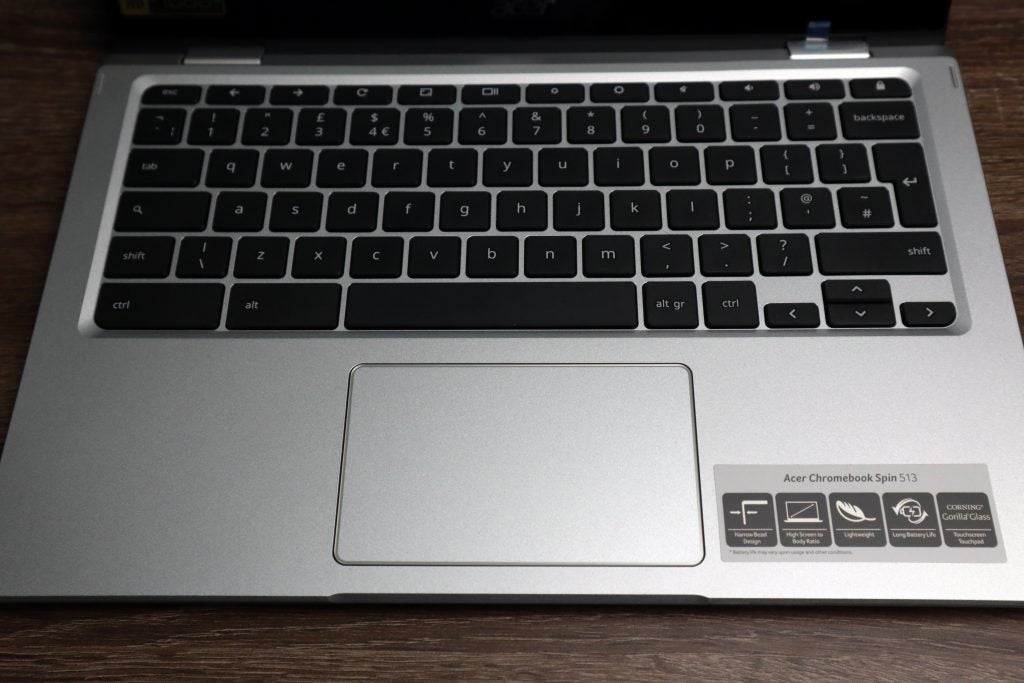
In addition, while the keyboard may feel nicely tactile, there isn’t a fingerprint reader in sight, nor is it backlit, meaning the Spin 513 might not be the best companion for bashing out an essay after dark.
The touchpad here is pretty big, offering a decent amount of finger real estate, plus it’s made of Gorilla Glass. At times, though, it proved a little jittery under finger.
Display
- Full HD resolution is great for the price
- 16:9 aspect ratio might be a little old-fashioned
- 318 nits of brightness results in pretty vivid colours
Acer has decided to keep things simple and effective with the Spin 513’s display, opting to go for an impressive Full HD (1080p) resolution. That means you’re getting an even sharper display than the Surface Laptop Go, ensuring pixels aren’t visible for Netflix and YouTube videos.
Acer has also opted for a compact 13.3-inch IPS panel that’s a great size for such a dinky machine, and also ideal for browsing the web and watching all sorts of television shows.

In putting the Spin 513 through its paces for some day-to-day viewing and web browsing, colours appeared vibrant and far more punchy than what most other Chromebooks offer at this price point.
And with a claimed 318 nits of brightness, this screen is just a bright as most laptops. Although it may still be a tad difficult to see the screen in bright sunlight.
Watching a few episodes of James May: Our Man In Japan also revealed decent viewing angles, but a 16:9 aspect ratio might just peg this back a little. Most modern laptops are now opting for squarer 16:10 screens to afford more space for websites and social media.
Performance
- A Snapdragon chip ensures good all-round performance
- ChromeOS keeps things smooth and simple
- Silent fans earns this laptop bonus points
The real headline about this Chromebook is that it brings one of the first marriages between ChromeOS and an Arm-based processor in Qualcomm’s Snapdragon 7c. If that name sounds familiar to you, it’s because Qualcomm’s chips are usually reserved for smartphones.
Having an ARM-based chip over the more traditional x86 in this instance means you get added luxuries such as 4G connectivity (when equipped with a compatible SIM card) and efficient thermals to keep the laptop cool, even under heavy workloads.
This is the reason the Spin 513 is such a quiet machine; it doesn’t require the by-comparison extravagant cooling that more traditional Intel and AMD processors need.
| Acer Chromebook Spin 513 | Surface Laptop Go | Acer Chromebook 314 | |
| Geekbench 5 (single core) | 536 | 1205 | 428 |
| Geekbench 5 (multi core) | 1574 | 3386 | 799 |
But while the Qualcomm Snapdragon 7c processor is faster than chips found in other Chromebooks, such as the Acer Chromebook 314, it’s still no match for the Intel Core processor that powers the Surface Laptop Go.
However, it’s important to remember that the Spin 513 is designed for casual computing, and that it isn’t principally designed for anything too taxing.
In using it as my normal work machine and swapping out my trusty MacBook Pro, the Spin 513 performed admirably in simple tasks such as web browsing, playing tunes on Spotify and word processing. Even pushing it harder with the traditional RAM hog of opening multiple different Chrome tabs didn’t cause this Chromebook to falter.

Of course, there’s one significant drawback about the Spin 513 in comparison to some of the pricier laptops out there: it runs ChromeOS. This means you’re limited to what’s on offer in the Google Play Store. You’ll be able to find all of the popular apps here, but may come a cropper when trying to download more obscure software.
For anything above the usual day-to-day tasks, you’ll want to opt for a Windows or macOS-based device, making Acer’s inclusion of a stylus a tad questionable. However, if you have no intention of going overboard with what is at heart a budget machine, then the Spin 513 and its performance will be ideal.
Battery
- Lasted 13hrs and 35mins in our tests
- Capable of lasting 1-2 working days
The Acer Chromebook Spin 513 performed exactly as Acer said it would, with the laptop lasting a comfortable 13 and a half hours before conking out altogether.
In comparison to other budget-orientated Chromebooks, the Spin 513 smashes them out the park, and the same can be said for swathes of the Windows-based competition, such as Microsoft’s Surface Laptop Go that’s beaten by nearly five hours, lasting 8hrs 45 mins.
In fact, the Spin 513’s figure is competitive with some of the very best ultra-portable laptops that cost over a grand. So if battery is a priority, this is one of the best value Chromebooks you can buy.
Conclusion
Acer has put out a great bit of budget kit, with the Spin 513 offering a great convertible and ARM-based user experience in a slim, light and sturdy shell at a rather attractive price.
However, with its smaller trackpad, tinny speakers and OS limitations, it might not be the best laptop for those wanting to do more than the basics.
Best Offers
Should you buy it?
You want an ultra-portable laptop for work or education
The Spin 513 is impressively thin and lightweight, despite featuring a respectable performance for a Chromebook. Pair that with an admirable battery life, and this is a great option for on-the-go work.
You want more OS functionality and need to go beyond the basics
If you want more freedom than ChromeOS allows, or would like to dabble with heavier workloads, then you’ll need to widen your budget for something more expensive. The Surface Laptop Go is worth a look.
Verdict
Acer’s Chromebook Spin 513 might just be one of the best Chromebooks on the market today. Not only does its Arm-based processor mean it remains whisper-quiet in use, the laptop is super slim, well built and incredibly light and portable. However, if you need a device that offers a little bit more functionality and performance power, then a budget Windows laptop might serve you better.
FAQs
Yes
Yes
No
No





